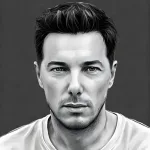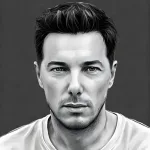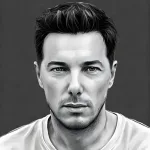Effortlessly create WordPress websites with clicks, not code.
Henry is a modern block-based WordPress theme hand-crafted by Andrei Chira, a long-time WordPress creator and Gutenberg enthusiast.
Site Editor
Create and launch your website effortlessly using the WordPress site editor and the Henry block theme. No coding required.
Block Patterns
Effortlessly build pages quickly using a set of pre-designed building blocks, which you can then personalize with your own content.
Global Styles
Easily modify the styles of individual blocks or implement site-wide style adjustments, including colors, spacing, and sizes.
Template Parts
Use template parts to effortlessly generate, edit, and oversee global sections of your website, including headers, footers, and sidebars.
Blocks
Blocks are content elements like paragraphs, buttons, and images, serving as the fundamental components for crafting content and layouts.
Site Export
After designing your website in the WordPress site editor, exporting and importing it to another site is a breeze with just a few clicks.
Color palettes
Henry comes with sixteen style variations, each with a ten colors palette featuring four shades and two accents, two base colors (light), and two contrast colors (dark). Also, six predefined gradients.
Colors
Base
Contrast
Primary
Secondary
Tertiary
Quaternary
Accent
Accent 2
Base 2
Contrast 2
Gradients
Secondary to accent
Quaternary to accent 2
Radial Q to T
Vertical Q to base
Vertical hard Q to base
Radial quaternary to base
Custom block styles
Henry comes with various custom block styles.
Lists
Two custom styles for lists.
Check yes
- one
- two
- three
- four
- five
Check no
- one
- two
- three
- four
- five
Images
Three custom styles for images.