Critics often joke that WordPress sits between designers who can’t design and developers who can’t code. To some extent, they’re not entirely wrong—many people label themselves as WordPress “gurus” simply because they’ve created a basic website. However, to truly reach an expert level, there’s a lot more to learn.
Using WordPress for projects without deeper learning is perfectly fine, but it does come with limitations. Such projects often struggle to compete with professionally crafted websites. A more pragmatic and productive approach is to continually sharpen your WordPress skills. It’s a never-ending journey, but one that pays off in the long run.
Luckily, countless resources are available to help you become a WordPress guru. Nowadays, the real challenge is finding the right ones, so we’ve saved you time by handpicking 18 top resources to boost your WordPress skills and knowledge!
How to Start
You need a wide range of skills to confidently call yourself a WordPress expert. Certainly, there are no set in stone rules in this respect, but we strongly believe that a genuine WordPress guru should have decent skills in the following areas:
Coding Skills
- HTML & CSS. Although CSS is becoming increasingly complex, both HTML and CSS are essential for customizing theme layouts.
- PHP. WordPress is built on PHP, so having a good grasp of it is crucial to reading code snippets and potentially tweaking plugins and themes.
- SQL. Posts, pages, users, and plugins are all stored in an SQL database. While SQL skills fall somewhere between optional and essential, having at least basic knowledge is far better than being unfamiliar with it.
Design Skills
– UX/UI. A functional website alone isn’t enough to thrive in business, and creating a professional site requires a strong grasp of UX/UI. If you aim to manage one or more WordPress sites long-term, understanding your audience and showing them you care is essential. There’s no better sign of appreciation than a user-friendly layout, so a solid familiarity with UX/UI principles is a must for any WordPress expert.
– Basic web design theory. It might take less than 30 minutes to create a functional webpage, but unless you’re a highly experienced designer, the result is likely to look decent at best. In most cases, though, it may look unappealing due to a lack of web design knowledge. Just because the WordPress editor lets you add multiple forms, buttons, icons, and images doesn’t mean you should. A solid understanding of basic web design principles helps you avoid this pitfall.
– Accessibility. Plenty of websites don’t respect the basic rules of accessibility. It only takes a few hours to learn about basic accessibility guidelines and several more to apply what you’ve learned to your website. Plus, there are plugins available to assist you in this regard.
WordPress Skills
WordPress is more than just a combination of coding and design skills; it has unique features that you need to master to create excellent websites.
- Working with blocks. WordPress continually enhances its visual editor, and you must keep pace with these changes. Familiarize yourself with the extensive set of blocks and understand what can be achieved with each one.
- Speed optimization. You may be familiar with the saying “speed is the new SEO,” and to some extent, it’s true. Speed optimization involves good design practices and also requires WordPress-specific skills. A WordPress guru must know how to use speed testing tools and interpret the insights they provide.
Resources to Became a WordPress Guru
Nowadays, we have practically unlimited resources for learning WordPress. The real challenge is finding the solutions that best meet your needs and expectations. It’s no longer about simply locating resources but curating the right ones.
To become a true WordPress expert, you need to excel in three key areas. First, develop solid coding skills—particularly in HTML, CSS, and PHP. Second, be familiar with UX design, including good design principles and accessibility best practices. Third, understand the unique aspects of WordPress itself, as an expert should have a deep grasp of these particularities.
We’ve compiled our findings into a carefully curated list of excellent resources to help you master coding, design, and WordPress-specific skills.
Coding Resources for a WordPress Guru
While HTML and CSS aren’t coding languages per se, we’ve included them in this category due to their growing complexity. A solid grasp of HTML, CSS, PHP, and a basic understanding of SQL will ensure you understand how the WordPress core, themes, and plugins function. HTML is the simplest of these languages, and SQL has human-like commands, making them relatively easy to learn. PHP, on the other hand, is one of the oldest and most heavily used languages, requiring a methodical approach to master. CSS, a styling language, is also increasing in complexity, so you have to allocate much time to learn it thoroughly.
HTML for People

If you’re a beginner and even HTML feels intimidating, then this awesome online class is a perfect start. Its friendly style, practical approach, and numerous examples make HTML for People an excellent choice. While most beginner resources introduce tags in isolation, this class focuses on hands-on practice. For example, instead of simply presenting the heading, nav, figure, and main tags, Blake (the class author) demonstrates their use by creating an “About Me” page with these tags.
HTML by W3Schools
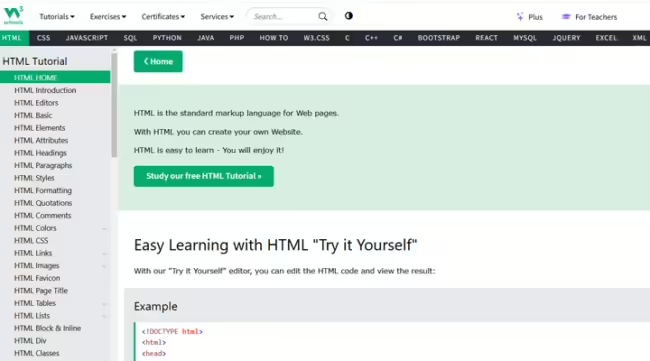
W3Schools is one of the oldest and most comprehensive learning hubs for web developers. It offers a wide range of classes, covering topics from HTML to Excel and Python. The lessons are concise and straightforward, with each including examples and a practice test. For those with limited time, W3Schools is a great resource; its concise format and multitude of topics make it highly accessible.
Learn HTML
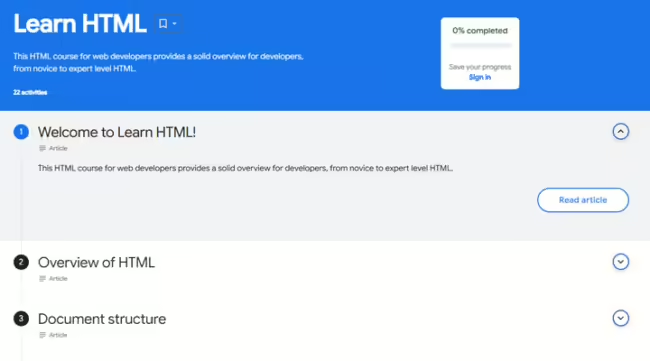
Google has created thousands of top-notch learning resources, and Learn HTML is undoubtedly one of the best. Ideally, you should study a chapter a day (or even less) to fully grasp the concepts. The chapters are detailed and professionally explain HTML in detail. To get the most out of this class, practice as you go—open your favorite text editor before diving into this fantastic resource.
Learn CSS
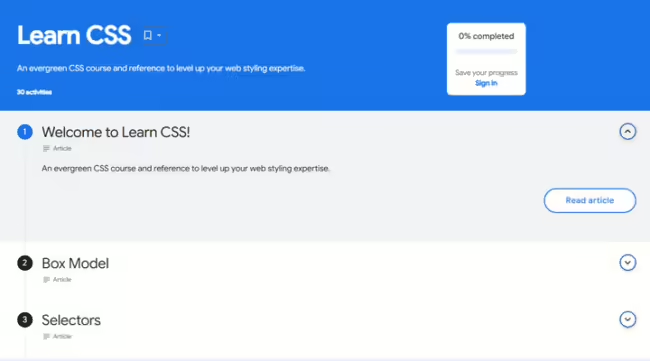
Learn CSS matches the high quality and format of Learn HTML, making it an excellent choice if you want to gain a solid command of CSS. Keep in mind that it’s a highly complex course, so be patient and allow yourself enough time to work through it.
The PHP Handbook
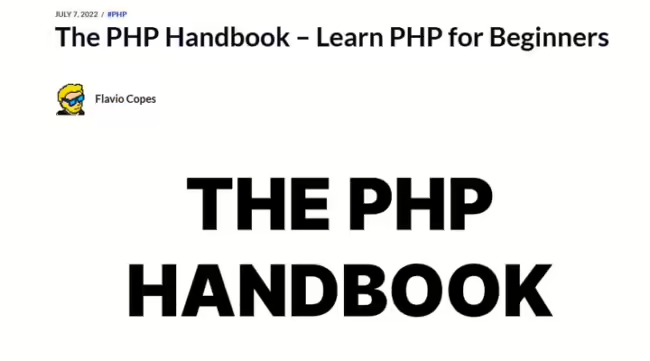
Many developers have predicted the death of PHP for years, yet it remains at the core of WordPress and many other major projects. Despite the alarming claims, you can rest assured that learning PHP is still a valuable investment. It’s not the easiest language to master, but it’s certainly not the most complicated either.
FreeCodeCamp is a fantastic learning hub for developers, and this handbook is a great starting point for learning PHP, even for coding newbies. It offers clear explanations and relevant examples, but it doesn’t provide opportunities to practice while following along with the class. Therefore, it’s a good idea to use your own code editor to create PHP snippets as you study the handbook.
PHP For Absolute Beginners

Traversy Media is a well-known YouTube channel for developers, software engineers, and DevOps experts. It’s almost unbelievable that such detailed and comprehensive courses are free to watch, and PHP for Absolute Beginners is no exception. This 6.5-hour class covers everything from setting up the development environment and learning basic syntax to code refactoring and frameworks.
PHP Tutorial
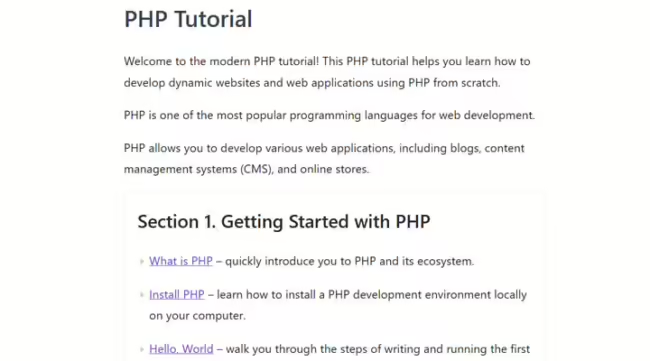
This recommendation may lack interactivity and visual appeal, as it’s simply a straightforward presentation of 20 sections. However, this resource is comprehensive enough to help you become a WordPress expert, covering all essential information in a concise and practical way. Those who prefer extreme simplicity might find this website ideal for starting their PHP journey.
SQL Tutorial
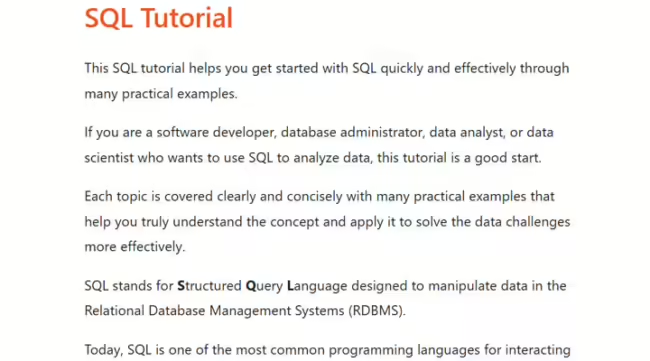
Like PHP Tutorial, this resource may not be visually appealing, but it stands out for its clear, concise, and comprehensive information. It begins with an introduction to SQL, covering basic commands to query, sort, and filter data. Next, you’ll learn how to join tables, use aggregate functions, and group data. The final chapters focus on modifying data, applying constraints, and working with table structures.
SQL is a relatively simple language to learn, so give it a try—you have nothing to lose!
Design Resources for a WordPress Guru
Code is more technical than design and, as a result, can be harder to learn. However, ignoring the design aspect of your website is a big mistake. The Gutenberg editor, combined with an excellent theme, gives administrators extensive control—practically, you have command over every pixel on your site. But what’s the use of this control if you don’t know how to apply it effectively? A solid understanding of web design is essential.
Patterns
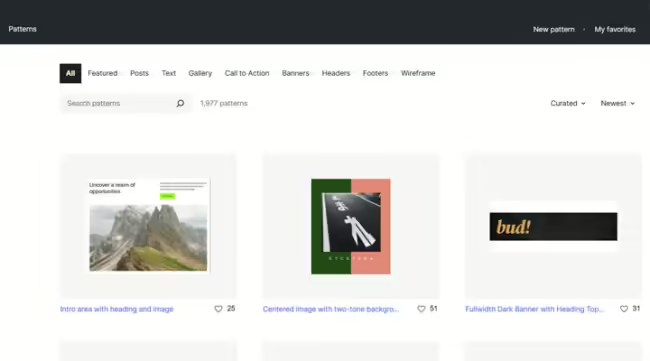
WordPress.org includes a section featuring various layout elements, such as call-to-action buttons, headers, footers, wireframes, text styles, galleries, and banners. Study these elements carefully and consider incorporating them into your own layouts. While the current selection is limited, it’s expected to expand over time.
Checklist Design
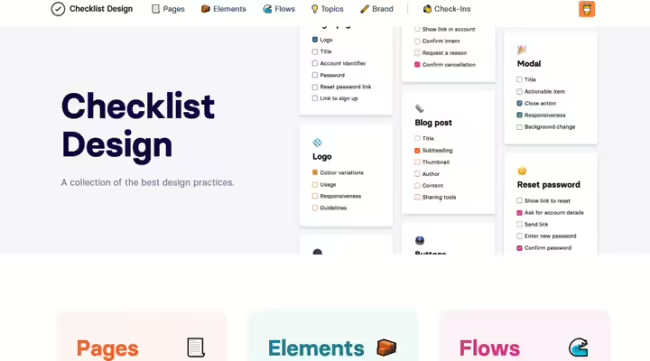
This collection of best practices is invaluable for both experienced and inexperienced WordPress users. Start using this checklist once you’ve fully designed a webpage: review each element—such as icons, buttons, and tables—and compare them against the checklist. Then, evaluate each webpage against the recommendations in the “Pages” section. Next, review your website’s architecture according to the “Flow” section’s guidelines. Mark the best practices your website meets, and find solutions for any areas where it still falls short.
Interaction Design
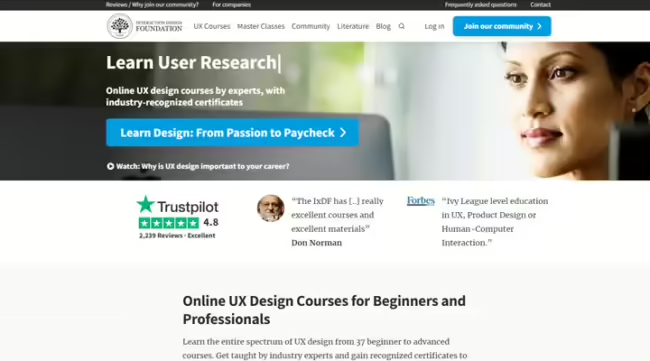
Interaction Design is the perfect resource if you want to become not only a WordPress guru but also a skilled designer. The classes, created by top experts, cover essential topics. Some of the most intriguing titles include:
- Design Thinking: The Ultimate Guide
- Agile Methods for UX Design
- Designing Intuitive User Interfaces
- UX Management: Strategy and Tactics
- Gamification: How to Create Engaging User Experiences
Additionally, Interaction Design hosts numerous webinars featuring special guests who share their insights. However, all classes are premium, and a subscription is required to access them.
Uxcel
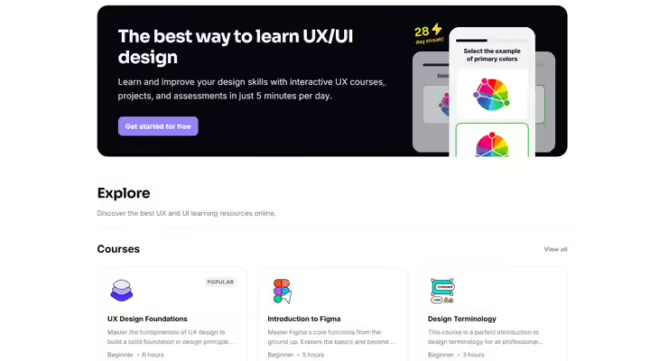
UXcel is an extensive collection of resources for designers. While it may offer more than a WordPress user typically needs, you’re free to focus on the topics most relevant to you. UX Design Foundations, Design Terminology, and Information Architecture are some of the most useful classes for WordPress users, though any course from UXcel can help enhance your design skills.
The Assessments section allows you to evaluate your skills and provides personalized learning recommendations. Don’t skip the Tutorials section, as it contains interesting and practical content to help you improve your website design.
Specific Resources for a WordPress Guru
Despite ongoing debates, WordPress is driven by a team of highly skilled enthusiasts who work tirelessly to improve the platform. Some team members focus specifically on creating learning resources for users, and here are some of the most interesting options.
WordPress.org Courses
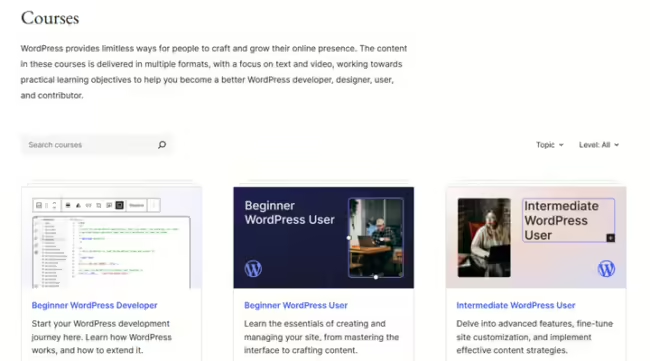
All the courses are well-structured and professionally explained. Some are more technical, while others focus on administrative tasks, like organizing a meetup. Beginner WordPress User, Advanced WordPress User, Beginner WordPress Developer, and Intermediate Theme Developer are essential classes. While these are fairly lengthy, they provide all the information needed to become a WordPress expert.
Another major advantage of these courses is the opportunity to practice on a private demo website. Don’t just watch the videos—practice on the demo to ensure you develop the skills effectively.
Developer Resources
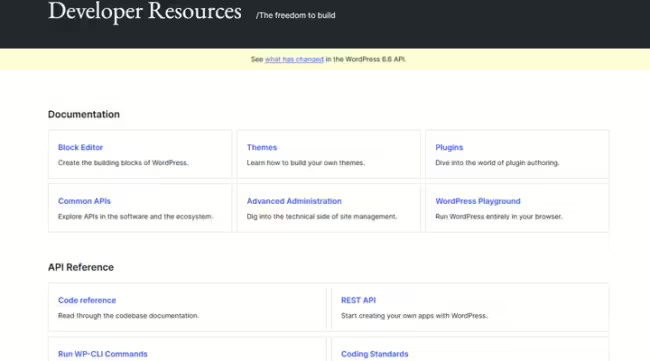
This is a hub for advanced users, but thanks to the concise and clear explanations even mid users might take a look at it. Here, you can explore technical topics such as the block editor, common APIs, advanced administration, and theme and plugin development. While it lacks interactivity and gamification found in some other learning resources, few alternatives match its quality.
Developer Blog
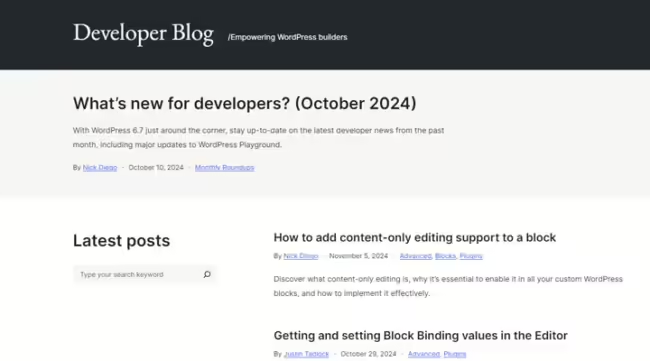
This blog is geared toward intermediate to advanced users and focuses exclusively on WordPress. One of the most interesting post types is “What’s New for Developers?”—a monthly series highlighting the latest updates in the WordPress universe. Other posts are not published on a set schedule but are valuable for developers, covering crucial topics like:
- How to Build a Multi-Block Plugin
- Mastering theme.json
- Building a Card Layout with a Hover Effect
- Using WordPress Playground for Interactive Demos
On average, four to five posts are published each month, and each one is well-written, making it a pleasure to study.
WP Shout
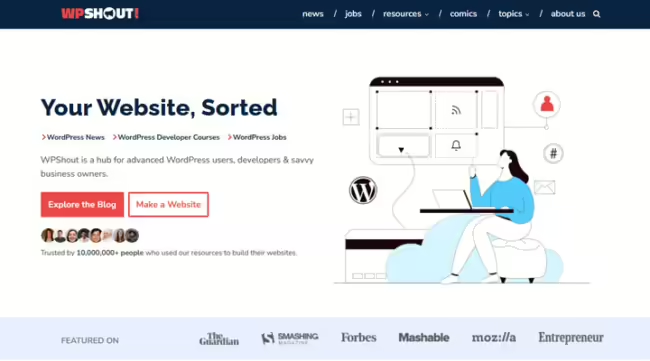
WP Shout is one of the oldest WordPress-related blogs and merged with the CodeInWP blog, another top-tier resource, in 2024. Along with this merger, the WP Shout team introduced a job board, a comprehensive free course for developers, and even a comics section. By browsing the blog posts, you’ll find a wealth of useful information across development, design, eCommerce, hosting, and marketing.
WordPress.tv
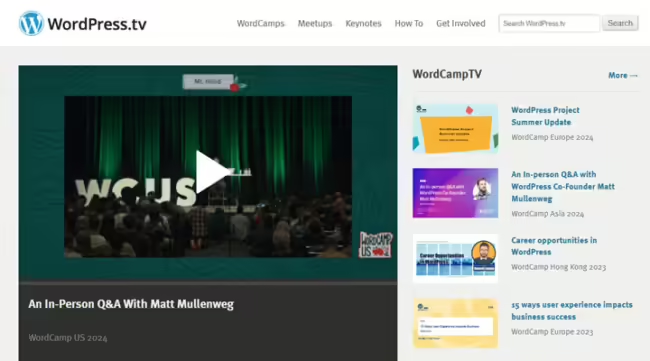
This resource may not directly make you a better WordPress user, but it will certainly keep you updated on the latest developments. WordPress.tv offers dozens of videos recorded at WordCamps and WordPress meetups. Additionally, it hosts recordings of online workshops from the Learn WordPress platform.
Full Site Editing
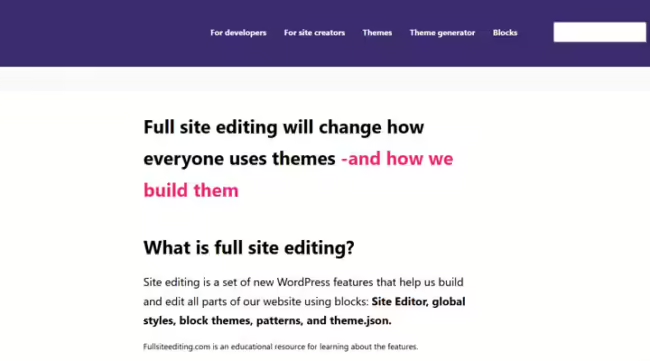
If you want to learn more about full site editing—the de facto method for building WordPress websites—you should check out this fantastic website created by Carolina Nymark, a prominent leader in the WordPress community. The Blocks section is a hidden gem, showcasing the built-in WordPress blocks and teaching users how to maximize their potential. Combined with the tips in the For Site Creators section, these resources empower users to create stunning websites.
Over to You
The resources above are more than enough to help you achieve the well-deserved status of a WordPress guru. They cover all the topics necessary to gain a strategic understanding of the WordPress ecosystem. By exploring these resources, you’ll be well-prepared to create user-friendly, visually appealing websites for yourself and your clients.

Leave a Reply