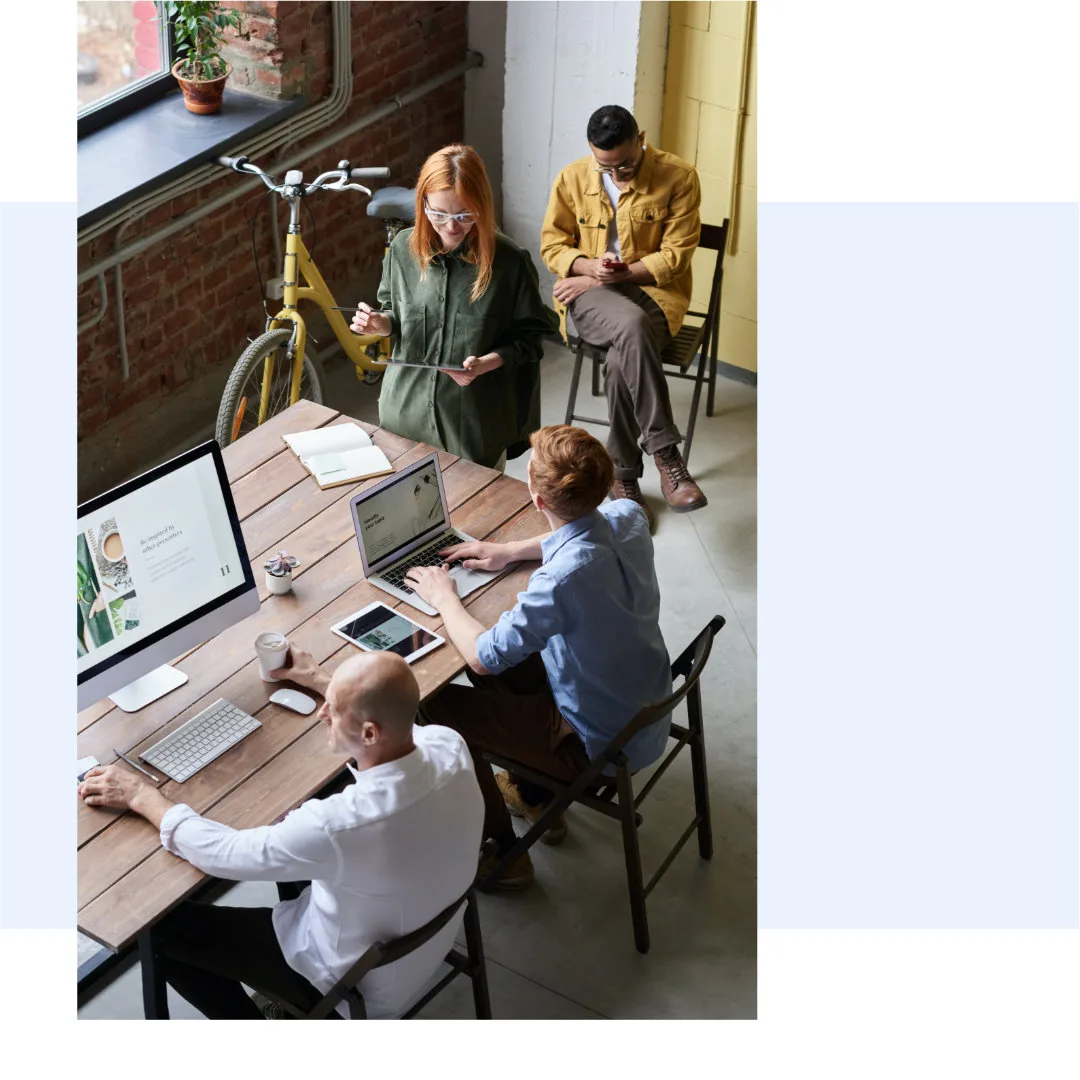Plans & Pricing
You deserve transparent, simple, and predictable pricing.
It’s only fair – no fine print, no overages, no add-ons, no pricing hikes on renewals. Full refunds? Computer says yes.
Say hello to a faster and more efficient WordPress website. Sign up today and get a free performance audit.
Free migration. 100% money-back guarantee.
Launch
$25 /month
1 website
10 GB Storage
50 GB Bandwidth
Daily Backup
Free SSL Certificate
Free Migration
Free Redis Object Cache
SSH & WP-CLI
WordPress Toolkit
Forge
$50 /month
3 websites
20 GB Storage
100 GB Bandwidth
Daily Backup
Free SSL Certificate
Free Migrations
Free Redis Object Cache
SSH & WP-CLI
WordPress Toolkit
Thrive
$75 /month
5 websites
30 GB Storage
250 GB Bandwidth
Daily Backup
Free SSL Certificate
Free Migrations
Free Redis Object Cache
SSH & WP-CLI
WordPress Toolkit
Evolve
$150 /month
10 websites
50 GB Storage
500 GB Bandwidth
Daily Backup
Free SSL Certificate
Free Migrations
Free Redis Object Cache
SSH & WP-CLI
WordPress Toolkit
- Worldwide locations
- Easy control panel
- WordPress Toolkit
- SSL certificates
- File manager
- Database manager
- Backup manager
- DNS manager
- SSH keys manager
- Cron jobs
- Simple analytics
- Multiple PHP versions
Your private cloud server. Sign up today and get a free performance audit.
Free migration. 100% money-back guarantee.
Build
$55 /month
Unlimited Websites
2 vCPU
4 GB RAM
50 GB Storage
3 TB Bandwidth
Daily Backup
Free SSL
Free Migration
SSH & WP-CLI
WordPress Toolkit
Grow
$95 /month
Unlimited Websites
4 vCPU
8 GB RAM
100 GB Storage
4 TB Bandwidth
Daily Backup
Free SSL
Free Migration
SSH & WP-CLI
WordPress Toolkit
Expand
$145 /month
Unlimited Websites
6 vCPU
16 GB RAM
200 GB Storage
5 TB Bandwidth
Daily Backup
Free SSL
Free Migration
SSH & WP-CLI
WordPress Toolkit
Scale
$245 /month
Unlimited Websites
8 vCPU
32 GB RAM
300 GB Storage
6 TB Bandwidth
Daily Backup
Free SSL
Free Migration
SSH & WP-CLI
WordPress Toolkit
- Worldwide locations
- Easy control panel
- WordPress Toolkit
- SSL certificates
- File manager
- Database manager
- Backup manager
- DNS manager
- SSH keys manager
- Cron jobs
- Simple analytics
- Multiple PHP versions
Site Maintenance
Focus your time and efforts on growing your business, and let our team of WordPress experts manage the technical aspects of your website.
$165
Fix my site!
Performance audit and optimization. Security audit, hardening, and cleanup. Technical SEO audit and issue fixing.
Starting at
$375
Why choose Simplenet
It’s simple.
Performance
We use a modern setup with premium software on high-performance hardware for efficient web hosting.
Security
We use containerized environments and security measures to isolate and protect against attacks and exploits.
Reliability
We use the latest technologies and the most efficient solutions to build solid services you can rely on.
Scalability
You can start small and quickly upgrade your hosting plan as you grow to accommodate higher levels of traffic.
Focus
We have extensive experience in WordPress optimization and a deep understanding of WordPress architecture.
Support
We help our customers with ideas, tips and recommendations from our WordPress experience for free.
Simplenet is the best decision I made when I started my blog.
Diana D.
These guys are great, they helped me every time and very fast.
Ioana T.
Undoubtedly a collective of first-rate professionals. Highly recommended.
Daniel F.
A+ grade support with quick responses and solutions to all issues.
Peter G.