You put a lot of thought in writing compelling content, the traffic rise each month and readers turn into leads and customers. It looks like everything works fine until one day the traffic drops significantly for apparently no reason. The chances are that the traffic drop is the result of a Google penalization – the worst nightmare of any webmaster.
How to avoid getting penalized by Google is a broad topic but you can’t name yourself a decent webmaster without having a solid grasp on it. Many site managers have violated Google’s Webmaster Guidelines by mistake and they lost traffic and revenue.
Others used shabby black hat SEO tricks and Google spiders discovered their unfair play. It doesn’t matter if you did these purposely or by mistake because Google doesn’t make compromises when it’s about violating its guidelines.
Avoid getting penalized by Google by carefully reading this article and apply the tips in your workflow.
Types of Penalties

Manual Penalties
Google use to penalize sites or even exclude them from searches when their managers have done really bad things like malware and spam distribution or extensive black SEO. These require the manual action of a Google employee and you are noticed about this penalty via email. Google Search Console informs you about all the site penalties, too.
In order to get back the love of Google, you have to apply all its recommendations and submit your site for review.
Algorithm Updates
Google updates its ranking algorithms almost daily, but these have a relatively low impact on your organic traffic. Altogether, Google has rolled out major updates from time to time. These updates severely impact the ranking: some sites grow the organic traffic while others drop the number of organic visits. Have you ever heard about Penguin or Panda updates? These are the codename of major algorithm updates. Penguin penalized the sites with poor content while Panda combated unhealthy link profiles.
It’s not totally correct to name these updates as penalties, but it’s a widespread inadvertence. Google rolled out the major updates just to improve its services and not to penalize particular websites. Improvements aren’t penalizations, isn’t it?
To sum up, manual penalties are individual actions while algorithmic updates target the entire web.
How to Diagnose the Penalties

Google penalizes you and lets you know about it; much more, Google shows you how to avoid getting penalized. Its webmaster’s tools – Google Analytics and Search Console offer you all the needed information.
Google Analytics shows you all the sudden drops of organic traffic. A major drop when you didn’t perform any change on your site should rise a question mark. On the flip side, not any traffic drop automatically means a penalty hits you. For instance, your site might go down for a few hours, your server might face some problems or it’s a holiday and people stay online less than on average. All these influence the traffic received.
Next, go to Search Console if you eliminate all the scenarios except the penalty. Check if you are manually penalized; if the answer is still negative check the rankings. If you lost your first positions and you are currently on the second or third page it might be an algorithm change that affected your organic traffic.
Moz did a great job by providing a Google Algorithm Change History – it reveals both major and regular updates. Check this resource to find out more about the major updates. Obviously, check our site or subscribe to the newsletter to find out more about Google ranking algorithm’s updates.
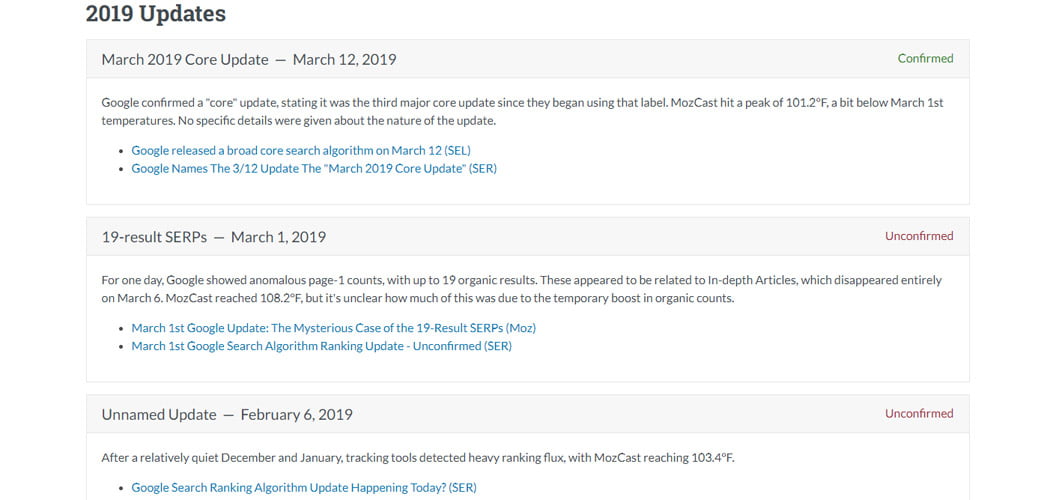
How to Avoid Getting Penalized by Google
Neil Patel identified 50 reasons for a website to get a penalty from Google. It’s simple to violate the guidelines, so keep an eagle eye on your Google Analytics and Search Console. The following actions are responsible for the most penalties, so avoid them by all means.
Backlinks for the Sake of Backlinks

Backlinks make or break a site. Generating backlinks in a natural way, from trusty and related sites is the base of organic traffic. Backlinks acquired or even bought from tons of unrelated sites harm your site sooner or later.
A website audit is a great method of preventing getting penalized by Google because during this operation you determine the nature of backlinks of your site. Check the backlinks not to fall into these categories:
- Links from Irrelevant Sites
Backlinks shouldn’t look natural; they should be naturally acquired. Hence, a blog related to sport equipment shouldn’t backlink to a post published on a WordPress maintenance site. In this context, the backlinks not only don’t help to get a better ranking, but you risk a ranking downgrade.
- Excessive Reciprocal Linking
First of all, reciprocal linking isn’t bad at all. Excessive reciprocal linking is a whole different story and Google doesn’t appreciate it. In fact, excessive isn’t natural, and Google it’s a big fan of naturalness. How many backlinks are good and how many are bad is a delicate issue and it depends on your site overall number of backlinks.
- Private Blog Networks
Private blog networks (PBN) refer to the situation when a webmaster owns and runs a collection of sites that reciprocally link or/and all the sites link to the main site. In plain English, you own a network of 40-50 sites that link to a single site. It’s a method of gathering links in no time with minimal endeavors.
I must admit that some bloggers and SEO experts use PBN and they claim that Google didn’t penalize them. Perhaps, PBNs are a working solution on the short term, but Google will penalize it on long term perspective.
- Automated Link Spam
Did you notice that some comments on articles are totally off-topic? It’s because the webmaster didn’t manually moderate the comments and the spam filter was deceived. Some people use automated tools to create comments on blogs and forums that link to their sites. It’s a deceptive manner of acquiring backlinks and Google hates this fact. As a result, Google penalizes or deindex sites acquiring spam backlinks!
Keyword Stuffing
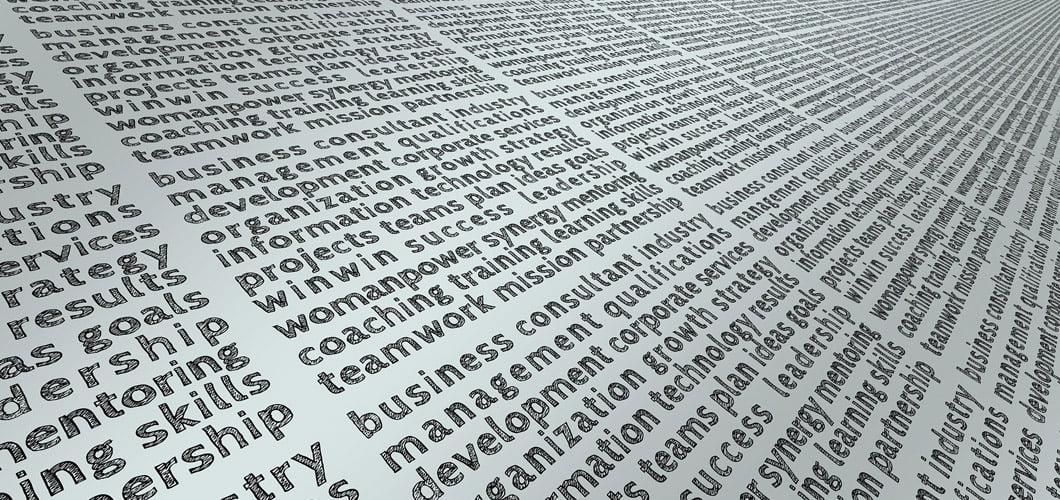
Let’s suppose that you want your site to rank on the first page for “WordPress themes” query. It’s highly recommended to use “WordPress themes” in your content multiple times. You let Google spiders and readers know that you are related to WordPress themes area. However, using too many times this term in your content (aka keyword stuffing) doesn’t convince Google to rank higher your site. The result is depressing – Google penalizes keyword stuffing.
Poor Content
Google tries to serve users with the most relevant content. People don’t like poor, irrelevant or duplicate content, therefore Google won’t ever suggest your site if you have thin content. Even for low volume keywords, you have to craft valuable content to get on the first page.
Google doesn’t penalize harshly the poor content, but it’s totally against duplicating content. Don’t ever think of doing some copy-paste work if you care about your online business!
Intrusive Interstitials
Back in August 2016, Google announced that sites with mobile intrusive interstitials would be penalized. Check the examples featured on Google Webmaster Blog and compare against the interstitials you use. Annoying mobile users with unwanted pop-ups and other similar forms considerably negatively influence the mobile user experience. No need to mention how important is to pleasure mobile visitors.
Hacked Websites
You will say – “Wow, someone hacked my website and it’s not enough, Google punishes me, too!” Nope, Google doesn’t penalize hacked sites, it punished merciless or de-index sites infected with malicious code. So, it might happen that a hacker breaks your site but doesn’t infect it with malicious code. In this case, Google won’t modify your ranking.
Conversely, you mightn’t notice that your site contains infected code and suddenly Google de-index your site (however, Google informs you about possible malicious code into your site before taking action). Briefly, a site with a suspicious code is penalized by Google.
How to avoid getting penalized by Google is no more a mystery for you. The mighty search engine doesn’t ask for capricious requirements. Google wants to serve the most useful and relevant information to users and its engineers don’t accept sites that violate Google guidelines. Carefully read all the above tips and apply to your sites.

Leave a Reply