If you’re a Simplenet customer, rest assured: We automatically back up your WordPress website every 24 hours with a 30 day retention period. However, you may need a manual backup before making significant changes, such as updates or plugin installations.
Manual backups allow you to fully control your website’s recovery process and ensure critical data is preserved. Here’s how to create one using the Simplenet hosting control panel.
How to Create a Manual Backup for Your WordPress Website
1. Log in to Your Client Area
The first step in creating a manual backup is accessing your Client Area:
- Go to the Simplenet website.
- Log in using your credentials.
2. Access the Hosting Control Panel
After logging in:
- Locate your WordPress hosting plan from the list of services.
- Click on your hosting plan and Log in to Panel to access the control panel.
3. Create a Manual Backup
Once inside the control panel, follow these steps:
- Choose the website you want to back up.
- Locate and open the Backups section in the control panel.
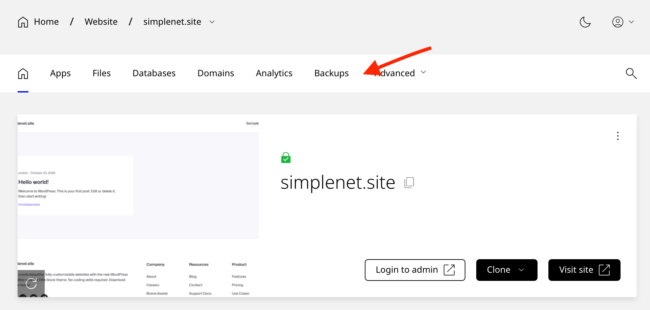
How to create a Backup:
- Click on the Create Backup button.
- Optionally, add a note to describe the backup (e.g., “Pre-update backup” or “March 2025 Backup”).
- Click Backup Now to initiate the process.
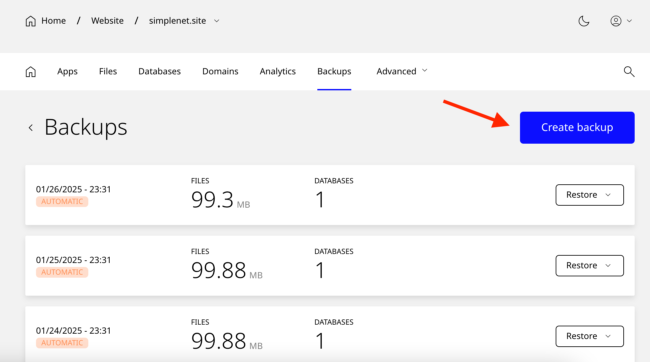
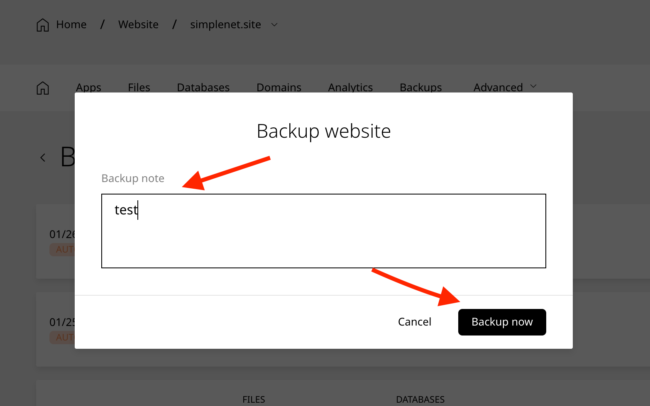
Note: The backup process can take a few minutes to complete. Larger websites need more time. Please don’t make changes to your site during this time.
4. Verifying the Backup
After the backup process, check the Backups section to ensure your new backup appears in the list of available backups. Confirm the date and time of the backup to verify it.
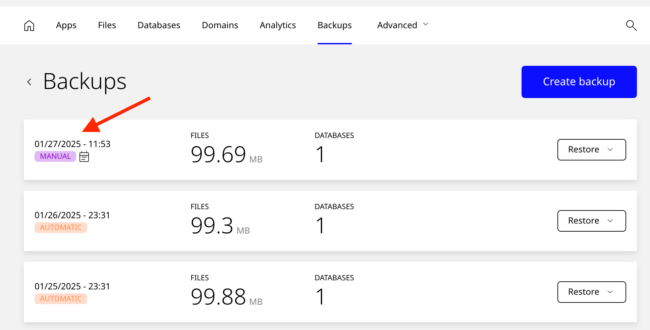
Note: At Simplenet, automatic backups are performed 24 hours after the last backup. As you can see from the image above, the next automatic backup will be performed at 11:53 the next day.
Reasons Why Manual Backups Are Important
Manually backing up your website might not be the most exciting task, but it’s one of the smartest things you can do—especially before making big changes. A quick snapshot gives you a safety net, so if something goes wrong, you’re in control and can quickly get things back to normal.
Many hosting providers lock on-demand backups behind expensive plans, but we don’t think data protection should be a premium feature. That’s why every plan we offer includes the ability to back up and restore your site whenever you need to.
So whether you’re updating plugins, testing new features, or just playing it safe, you’ll always have a reliable way to roll back if needed. No stress, no hassle—just peace of mind.

Leave a Reply