Google constantly refines its ranking algorithm and the signs are that it will continue to do it in the near future. The ultimate Google Search purpose is to ensure the best user experience regardless of the context (query, device used, Internet connection etc).
Broken links don’t hurt so much the user experience, but these might be that detail that makes all the difference. A backlink within an article aims at providing more information about the topic debated. It’s totally annoying to open that additional source and get a boring 404 page.
Don’t consider broken links only as a technical problem. Readers consider that you don’t care about them if your content has broken links.
What Are Broken Links
Broken links or dead links are that links that don’t work, these direct the readers to resources that don’t exist anymore. It may happen due to various reasons such as:
- the website you linked has been abandoned;
- that webpage you linked has been removed;
- you mistyped the link.
There are two types of broken links. Internal broken links refer to the links from a webpage of a site to another webpage from the same site. You have full control over these links. External broken links refer to the links pointing to another site. You don’t have full control over these links because you don’t know what would happen to the site you linked.
Why Broken Links Matter?
Let’s summarize why broken links are so important. As I previously mentioned it’s about user experience. The visitor who clicks on a link expects to be directed to an additional source. The source you linked might be a research to prove your statement, a page offering in-depth data, or a resource to better explain a subject. If you fail to offer what you promise, the readers feel cheated and act consequently.
The spiders of the search engines are also frustrated with the broken links, so you lose a chance of getting a higher rank. An internal broken link means that the link equity of the page you link isn’t transferred to your page. Why would you miss the chance of improving the SEO of a page when it’s pretty simple to fix the broken links?
Ways to Find and Fix Broken Links
Luckily, there are many ways to find and fix broken links. Ahref and Semrush are premium tools that work miracles for webmasters. These help in identifying the broken links but the subscription price is high for the most budgets. These provide much value for your money but using them only for fixing broken links it’s a smart decision. Briefly, you can find and fix broken links without using expensive tools.
Google Search Console
Google Search Console (GSC) is the most accessible tool for finding broken links. All you have to do is to access the Search Console and visit Index > Coverage > Errors. You did a good job if you have no errors. Elsewhere, GSC showcase a list of broken links and you have to manually fix each one. Keep in mind that GSC doesn’t offer data about the external broken links.
Desktop Software
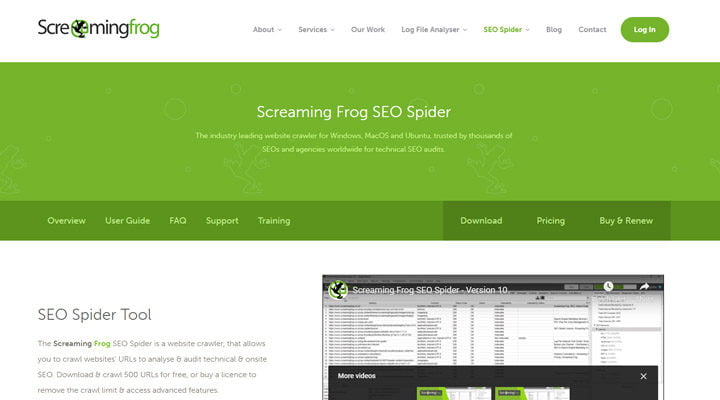
Screaming Frog is one of the most famous desktop software used by webmasters and with just a few filters you may find out the dead links of your site. This tool crawls for free 500 URLs, but you have to purchase a premium license for removing this limit. Download and install it, carefully read this guide showing how to find the dead links, and do all your best to fix them. It works for Windows, Mac, and Linux.
Integrity is a reliable alternative for Mac users and Xenu’s Link Sleuth is for Windows users.
Online Link Checkers
Online link checkers are the most convenient alternatives to find and fix broken links. Just open a new tab in your browser, visit the online checker, add your site address, and in a few moments, the tool checks your site and generates a list of broken links.
Ahref Checker
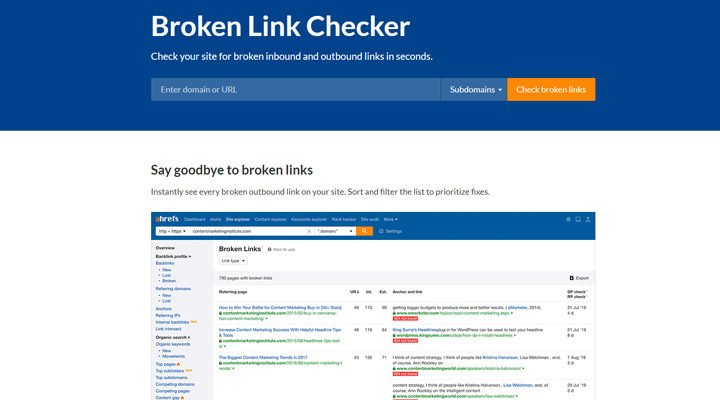
Ahref is a famous tool for marketers and content creators. Ahref Checker finds the broken links – both internal and external and does it for free. A huge plus of the app is that it provides the anchor text and the link, so you go directly to the broken links and fix them in no time.
Dr Link Checker
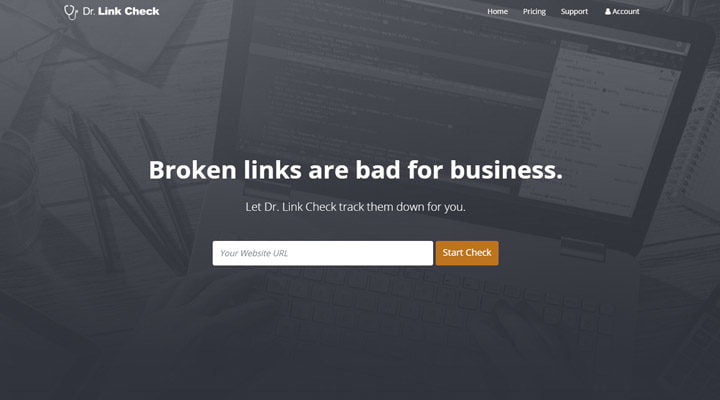
This tool fully deserves your attention due to efficiency and good aesthetics. It does perfectly what a link checker should do – highlight the broken links. Unlike other competitors, its interface is modern and intuitive. You have to purchase a subscription if your site has 1500+ links.
W3 Link Checker

This checker is developed by the World Wide Web Consortium – a famous international community of developers. Under these circumstances, you shouldn’t doubt the checker performance even though its interface isn’t stellar.
WordPress Plugins
Someone once said that there is a plugin for every WordPress related issue and it looks that it’s also valid in the matter of broken links. There are a couple of effective plugins aimed at detecting the broken links.
Most of them are lightweight, but you will use them sporadically. Therefore, confidently use a plugin but delete it after finishing the job. In this way, you avoid hogging your site files, so the website loads faster.
From a security perspective, any installed plugin equals a new vulnerability, so you have another reason to delete it. Check these two plugins aimed at finding and fixing broken links.
Broken Link Checker
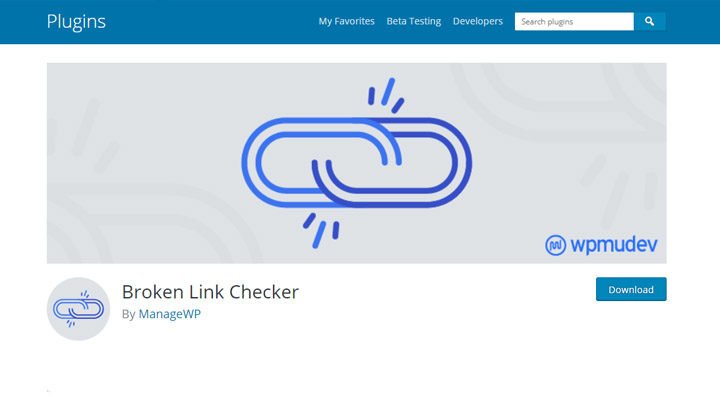
This is the most frequently installed plugin for checking broken links. Install and activate the plugin and it will crawl the site for broken links. It detects dead links, missing images, and redirects. Optionally, you can get the crawling report via email or by logging in to the WordPress dashboard.
Besides irreproachable functionality, this plugin impresses with the many customization options.
WP Broken Link Status Checker
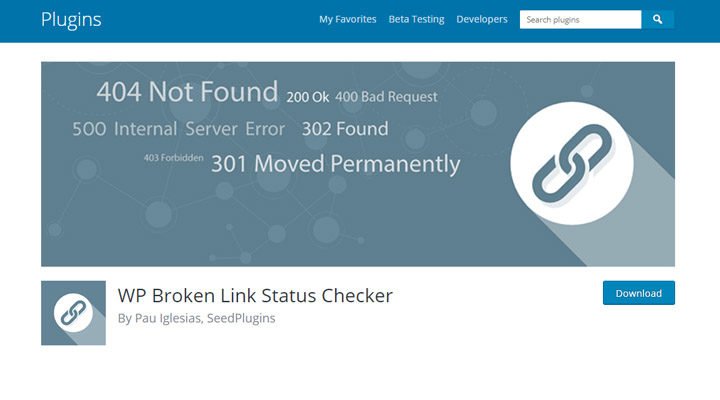
This plugin focuses on searching for dead links without impacting the site performance. The innovative idea is that users configure the scan of the crawler. It’s that simple – name the scan – for instance, published post checking, chose to crawl only the published posts and get notified by each broken link. Save the configuration for performing the same scan in the future.
The only downside of this plugin is the long period since it hasn’t been updated. It may conflict with other plugin or with the theme of your site.
Over to You
Finding and fixing broken links isn’t funny at all, but it’s not rocket science. Use any of the above suggestions and check your site against dead links periodically. It depends on the site size, but fixing broken links shouldn’t take you much time.
How do you manage the broken links? Do you pay attention to them or you simply ignore them?
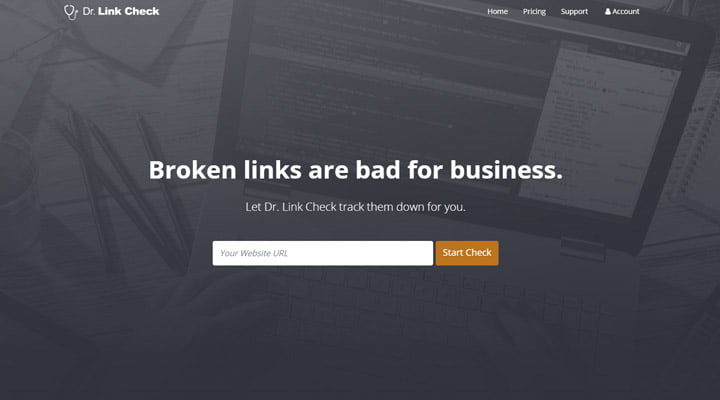
Leave a Reply