Webmasters rely on a set of tools to manage the online presence of their business. Graphic design tools are an essential part of this toolkit, as images and videos play a vital role in attracting and engaging customers. It’s highly advisable to update your toolkit periodically to stay ahead of the curve.
You might be tired of reading listicles that recycle the same recommendations, but that’s not the case here. This article offers a mix of well-known tools (yes, we’re talking about Canva and Adobe Photoshop) alongside lesser-known gems.
So, without further ado, here are 10 graphic design tools to help you create compelling social media content for your business.
Microsoft Designer
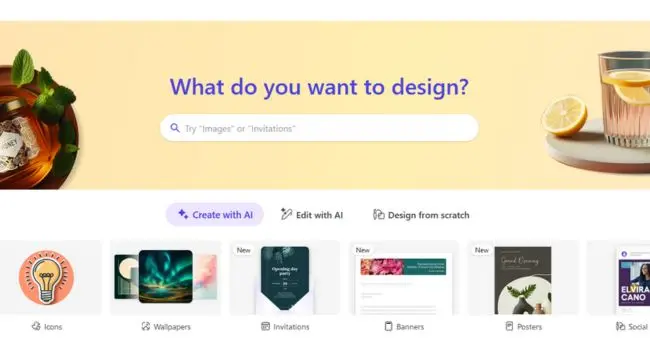
In October 2022, Microsoft released Designer as part of its Microsoft 365 suite. While Microsoft has traditionally focused on tools for mid-size and enterprise companies, Designer is designed for everyone, including freelancers and small agencies.
The most intriguing feature of Designer is its AI-powered functionality. As a leader in AI innovation, Microsoft has drawn significant attention to Designer, with countless users eager to test its potential. Given the positive reviews, Designer seems poised for a promising future.
Whether or not you’re a Microsoft fan, you’ll face no onboarding challenges thanks to its highly intuitive interface. Designer offers the following options:
- Create with AI
- Edit with AI
- Design from scratch
It’s commendable that you can always bypass the AI component and opt for the traditional approach of building a project from scratch. However, in today’s fast-paced world, this method often feels inefficient and time-consuming. With Designer, you can create a variety of visual assets, not just for social media but for other purposes as well, including:
- Custom image sizes
- Web elements: icons, buttons, banners, backgrounds
- Graphic works: emojis, stickers, avatars
- Print designs: greeting cards, invitations, posters, banners
Designer’s AI component is truly mind-blowing. With its help, users can create dozens of high-quality designs in under an hour. Additionally, you have the flexibility to edit and refine the AI-generated creations to suit your needs. For these reasons, Designer rightfully earns its place among the best graphic design tools for social media content.
Advantages:
- Powered by a robust AI component (real AI, not just a marketing buzzword)
- User-friendly interface, allowing even beginners to create stunning designs
- High-quality templates for all types of design projects
- Free plan with numerous top-notch features
Disadvantages:
- While versatile, it lacks the depth needed for complex design projects
- Requires an active internet connection; no desktop or offline version is available
Pricing:
Designer does not have a fixed price; the cost varies depending on the user’s region. To access the full range of Designer’s features, you’ll need a paid Microsoft 365 subscription.
DALL-E & Midjourney
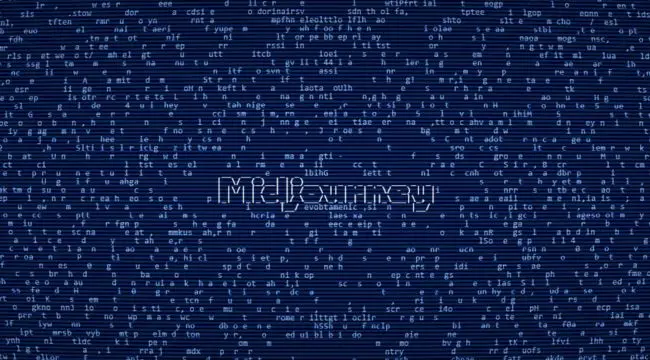
Both DALL-E and Midjourney are AI-powered image generators and not traditional design tools. However, they can still be excellent choices for creating social media content. While these tools may not yet be ideal for large-scale projects, they offer a standout solution for startups and mid-sized agencies. It’s worth noting that both tools are evolving rapidly, with constant improvements being made at an impressive pace.
DALL-E and Midjourney require a paid subscription to generate images based on your scripts. While DALL-E offers a free plan, it is limited to generating only a few images. However, the subscription costs, ranging from $10 to $20 per month, are reasonable considering these tools’ value and capabilities.
DALL-E and Midjourney don’t offer features specifically dedicated to social media creation. Instead, they generate images that users refine and customize by crafting detailed prompts. While this approach might feel unconventional to experienced designers, the innovative method of creating artwork certainly deserves attention. Moreover, these tools consistently produce original ideas that are sure to impress your audience.
Advantages:
- Generates original creations, offering fresh and unique perspectives for designers
- Reasonably priced subscriptions
- Accessible to less-experienced designers, making it beginner-friendly
Disadvantages:
- Not suitable for complex or large-scale projects
- Limited editing capabilities
Pricing:
Access to DALL-E is included with the ChatGPT Plus subscription, which costs $20 per month. Midjourney offers a variety of subscription plans, starting at $10 per month (or $8 per month when paid annually) and going up to $120 per month (or $96 per month when paid annually).
Canva
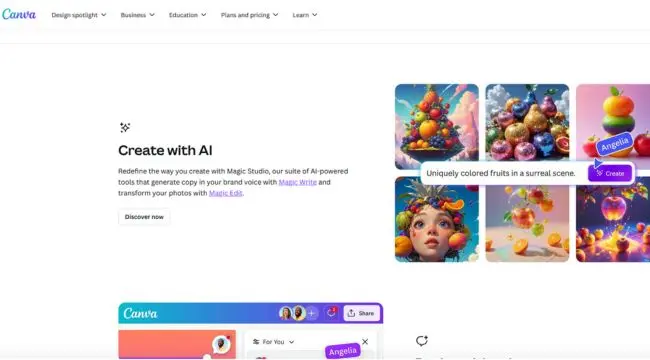
Even though Canva is already well-known among designers and social media managers, it wouldn’t be fair to exclude it from this list of the best graphic design tools. Released in 2013, Canva has since satisfied millions of users worldwide.
Unlike other tools mentioned, Canva was developed explicitly for creating social media content rather than being an image editing tool with added social media features. This focus is one of the key reasons behind Canva’s massive success and several other notable traits.
Firstly, Canva impresses with its feature-rich set of templates available even for non-paying customers. Obviously, you may start from scratch, but with so many top-notch templates, it’s nonsense. Moreover, these templates cover all the needs of a webmaster, social media manager, or designer.
Canva has cool templates for:
- YouTube banners, thumbnails, and intros,
- Twitter posts,
- Instagram posts, reals, and stories
- Facebook posts and covers
- TikTok videos
- Pinterest pins
- LinkedIn backgrounds
You can use custom sizes—Canva has you covered in this case, too. In addition to social media templates, Canva offers various models for documents, presentations, videos, and print products.
Secondly, even without design experience, Canva helps you create stunning works. The interface is user-friendly, and you likely won’t need any complex training to create visuals for your social media channels.
Thirdly, Canva is suitable for both light and heavy usage. Need just a few images per week? The free Canva plan might be the perfect solution. Managing complex projects for enterprise customers? Canva has you covered. Remarkably, a single tool can cater to a wide variety of users.
Finally, Canva’s latest addition, Dream Lab, is a game changer! It incorporates an AI component that generates images based on user prompts. What’s even better is that you can edit and enhance these images directly within Canva—how awesome is that?
Advantages:
- Thousands of high-quality templates
- User-friendly interface
- Suitable for both small and complex projects
Disadvantages:
- None
Pricing:
Canva offers a generous free plan. To gain unlimited access to premium templates and other professional features, you can subscribe for $15/month or $10/month when paid annually.
Adobe Creative Cloud
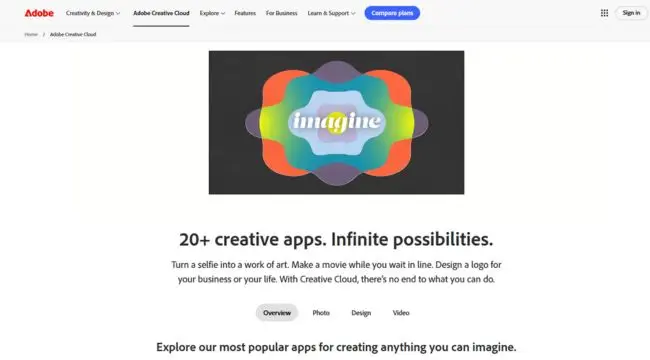
It takes many years to master all the tools included in Adobe’s most expensive subscription, but you gain access to the most robust set of tools for designers. You can create any kind of multimedia product with an Adobe Creative Cloud subscription.
While Adobe Photoshop and Illustrator are the most well-known components, it’s worth noting that you also gain access to dozens of high-quality tools, such as:
- Premiere Pro
- Express
- After Effects
- Dreamweaver
- InDesign
- Photoshop Express
You can use Adobe Photoshop and/or Illustrator to access the tools for creating fantastic social media assets. These highly versatile tools allow you to perform various tasks, such as adding effects, changing colors, resizing and cropping, and creating images.
Professionals often consider Adobe products the best tools for image editing, but less experienced users might find them too complicated. Therefore, it’s not advisable to choose Adobe Creative Cloud if you have no prior experience with image editing.
Advantages:
- A 360-degree set of tools to create outstanding social media assets
- A large community of users and plenty of resources to help you master Adobe tools
- Suitable for both simple and complex projects
Disadvantages:
- A restrictive price tag
- Training is required before using most Adobe products
Pricing:
If you choose the All Apps plan, you gain access to an astonishing set of tools. However, it costs USD $59.99 per month, billed annually.
If you’re a photographer and Photoshop is your go-to choice, you can pay USD $19.99 per month to access Photoshop, Lightroom, and Lightroom Classic.
Additionally, you can select a single Adobe product, with prices ranging from USD $4.99 per month to USD $22.99 per month.
VistaCreate
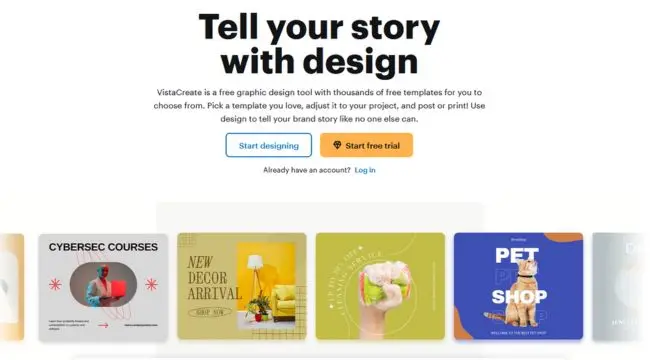
Formerly known as Crello, VistaCreate is a strong alternative to Canva. They share many similarities like:
- focus on the creation of visual assets for social media channels
- large selection of templates suitable for the most used social networks
- libraries with thousands of design elements (images, fonts, animations, illustrations)
- intuitive interfaces helping unexperienced users to create cool pieces of design
- similar types of subscriptions.
However, there are a few differences that make the difference:
- Canva has more templates and a richer library of design elements. However, the VistaCreate collection includes more items for animated works (short videos, gifs), which are the most consumed type of social media content.
- VistaCreate offers unlimited storage for paid subscriptions, while Canva limits the storage to 1TB (which is more than enough for most users, but some active teams might find this limit restrictive)
- VistaCreate is slightly cheaper than Canva.
Overall, there are slight differences between the two choices, and no matter your favorite, both have the potential to create amazing works. You can’t go wrong with any of them. VistaCreate differentiates with more features for team collaboration, lower prices, and a focus on animation.
Advantages:
- Powerful tool focused on the needs of the content creators
- User-friendly interface
Disadvantages:
- Slightly lower value than its direct competitor, Canva
Pricing:
VistaCreate comes with a generous pricing and a premium subscription is $13/month or $10/month, billed annually.
Animoto
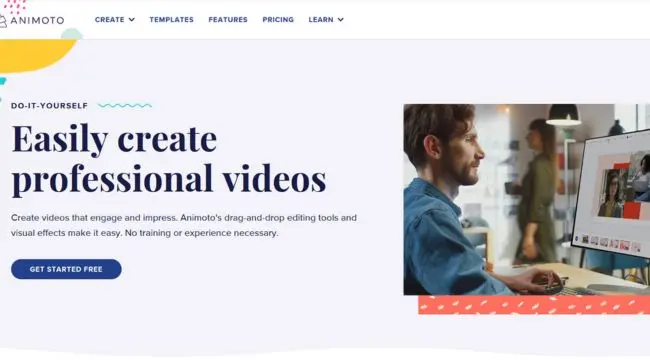
Nowadays, social media content creators are increasingly focused on creating short videos for platforms like TikTok and Instagram Reels. Naturally, they seek useful apps to help with this process, and Animoto is one of their top choices for good reasons:
- Simplicity of Use: No special training is required to start creating engaging short videos.
- Extensive Resources: Animoto offers an impressive collection of templates, millions of royalty-free images and videos, and thousands of music tracks.
- Social Media Optimization: The app supports video formats optimized for all major social networks.
- Collaborative Work: Teams can collaborate in real-time, a highly sought-after feature for agencies.
Getting started is easy—sign up without needing to provide your credit card information. While the free plan has significant limitations, it’s sufficient to help you make an informed decision.
Advantages:
- A tool designed specifically for video content creators
- An impressive array of video editing options
- Real-time collaboration features
Disadvantages:
- Not suitable for enterprise-level projects or professional video editors
Pricing:
Animoto offers a free plan with limitations and Animoto branding. For more features, users can upgrade to paid plans:
- Basic: $16/month
- Professional: $29/month
- Professional Plus: $79/month
Significant discounts are available when committing to an annual plan.
Lumen5
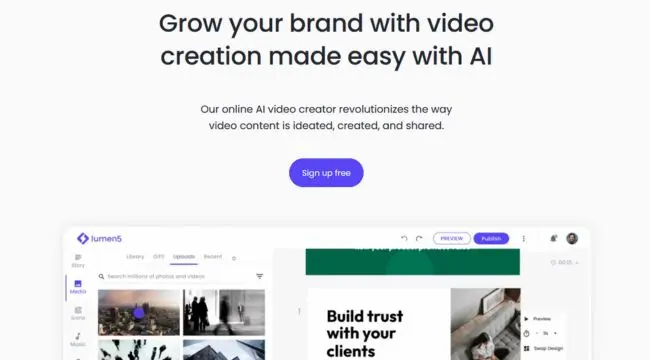
Similarly to Animoto, Lumen5 is a tool designed for marketers and content creators who prioritize short video formats. However, unlike Animoto, Lumen5 offers a broader suite of features powered by its AI component. With Lumen5, you can:
- Create and customize engaging videos tailored for social media distribution.
- Design and customize slide presentations for professional or creative purposes.
- Cut, merge, compress, and resize videos with ease.
- Transform written content, such as blogs or articles, into captivating videos.
- Generate fictional characters enhanced with AI-powered voiceovers.
Additionally, Lumen5 stands out with its wide range of features tailored for social media content creation.
While it may lack the advanced capabilities of Adobe products, Lumen5 is more than sufficient for modern marketers aiming to produce engaging content for a dynamic and fast-paced audience.
Advantages:
- Simple-to-use, intuitive user interface
- AI-powered tools for creating original and engaging videos
- AI voice functionality, perfect for enhancing video content
Disadvantages:
- Lacks advanced professional editing features
- Higher pricing compared to many of its alternatives
Pricing:
Start exploring Lumen5’s potential with a free account, which allows you to create up to 5 videos per month with a branded watermark. If satisfied, consider upgrading to one of the premium plans:
- Basic Plan: $29/month or $19/month when billed annually.
- Starter Plan: $79/month or $59/month when billed annually.
- Professional Plan: $199/month or $149/month when billed annually.
These plans unlock additional features and remove limitations, making them ideal for serious content creators and marketers.
Stencil
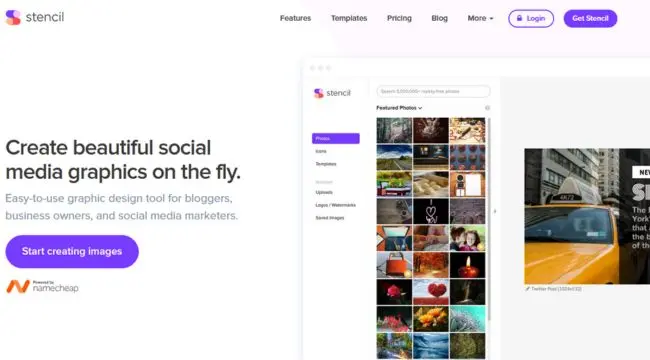
Stencil is a standout graphic design tool that shares many similarities with Canva and VistaCreate. It’s incredibly user-friendly and caters to a variety of user needs. With numerous customization options, Stencil allows for quick and efficient image editing.
What sets it apart are a few unique features that make it especially appealing to marketers, bloggers, and content creators:
- 5,000,000 photos library
- 1350+ templates
- 3,100,000 icons and graphics
- Chrome and Firefox extensions
- own custom collections
- WordPress plugin
Webmasters using WordPress particularly appreciate the plugin that allows them to seamlessly insert multimedia content into their websites directly from the dashboard.
Advantages:
- Extensive library of visual assets
- WordPress plugin for seamless uploading of created and edited images
Disadvantages:
- Stencil watermark included on the free plan
- Limited advanced editing features
Pricing:
The free plan has significant limitations. The Pro Plan, the most affordable premium option, is priced at $15/month or $9/month when billed annually. For users seeking unlimited features, the Unlimited Plan is available at $20/month or $12/month when paid annually.
GIMP

While the monthly subscriptions for all of the above tools are affordable for people based in developed countries, the prices are restrictive for a significant part of the world.
Luckily, GIMP is a powerful and completely free tool to create social media assets. In fact, GIMP is a serious contender to Adobe Photoshop, but it comes with no price tag.
A helpful community has developed GIMP to such an extent that it allows complex image processing. Besides, the users created excellent tutorials; you can check them either from the Tutorials section on the GIMP website or the channels of the GIMP enthusiasts on YouTube.
Despite the constant improvements, GIMP is criticized, and for a good reason, for its less user-friendly interface. However, if you have some experience with other image editors, onboarding GIMP will be simpler and faster.
Advantages:
- Completely free
- Numerous features and options for image editing
Disadvantages:
- The interface can be overwhelming for less experienced users
Pricing:
- Free of charge
Over to You
The above collection of graphic design tools for creating social media assets caters to a wide range of needs and expectations. Whether you’re looking to create images or videos, you’ll find reliable options to suit your requirements. Additionally, some tools in this list, though less common, hold great potential for innovation.
Explore each solution and consider updating your design toolbox if necessary. We’d love to hear your thoughts—let us know which graphic design tool caught your attention the most!

Leave a Reply