In the ever-evolving world of web technologies, WordPress continues to be the go-to platform for millions of individuals and businesses. One of the key features that sets WordPress apart is its block editor, which allows users to create and customize content using blocks. The editor is powerful, simple, and effective. However, it does have room to grow, and skilled developers have crafted great WordPress block plugins to enhance Gutenberg.
The future of WordPress lies in these blocks, so it’s natural to use the block editor in combination with the most effective WordPress block plugins. While it takes time to discover the best block plugins, it pays off in the long term. To save you time, we conducted thorough research to find the most effective WordPress block plugins in 2023.
Spectra

Spectra, formerly known as Ultimate Addons for Gutenberg, is a free plugin available in the WordPress directory. Its 500.000+ active installs and 4.7 out of 5 stars rating should give you a hint about this plugin. It’s no exaggeration to say that Spectra is a truly premium plugin offered for free by Brainstorm, the company that released the well-known theme, Astra.
This plugin extends the default capabilities of the Gutenberg editor by adding a variety of unique and powerful blocks. With this plugin, you can easily create eye-catching elements such as:
- advanced headings
- post grids
- testimonials
- call-to-action buttons
- sliders
- post carousels
- content timelines
- tables of contents.
The blocks are simple to customize and you don’t need any coding skills to get the most from this plugin. In addition to the blocks, Spectra comes with a bunch of quality templates.
Kadence Blocks
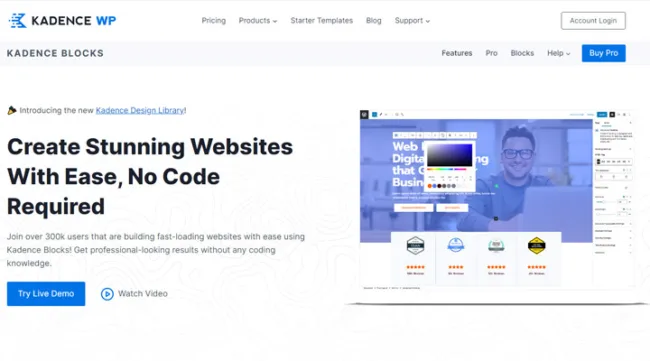
Similar to Spectra, the Kadence Blocks plugin is released by a company known for its themes. What sets Kadence Blocks apart is its emphasis on performance, ensuring that your website remains fast and optimized while using these blocks. Therefore, you can use this plugin with confidence, knowing that it won’t slow down your website.
The blocks are effective and simple to use. It’s worth mentioning some of them:
- table of contents – useful to create a table of content for long-form content
- advanced gallery – all you need to create good-looking photo galleries, sliders, and carousels
- advanced text – the current block editor allows you to style the fonts, but this block provides you with additional styling options
- posts – a powerful block helping you to display posts wherever you want on your website.
The plugin is free of charge, but people who want more blocks and extended functionality may consider upgrading to a paid version. Some of the most intriguing premium blocks are Dynamic Content, Animate on Scroll, Page Specific Scripts, and Pro Gallery Addon.
Otter
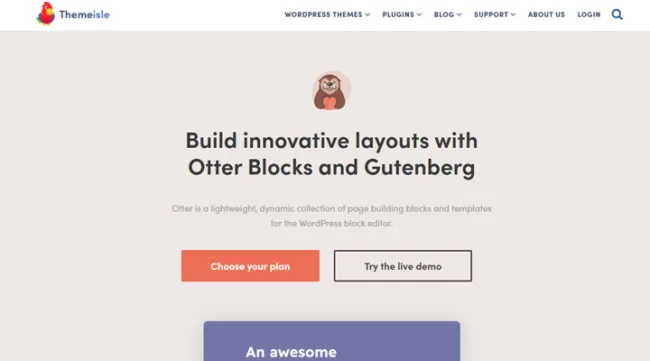
Otter has a pretty strange name, but it’s a top-class WordPress block plugin that includes 20+ blocks useful for all kinds of websites.
The plugin is free of charge, but it has a premium version suitable for business websites. Otter differentiates itself from its competitors with its reduced impact on website loading speed and the catchy dynamic effects. Moreover, the blocks are a mix of common and original formats.
For example, Otter comes with pretty standard blocks like a progress bar, icon, testimonial, and post blocks. Yet, it has original blocks like Lottie animation, flip, popup, and circular progress bar blocks. This blend of familiar and original blocks allows users to create engaging and diverse content for their websites.
CoBlocks
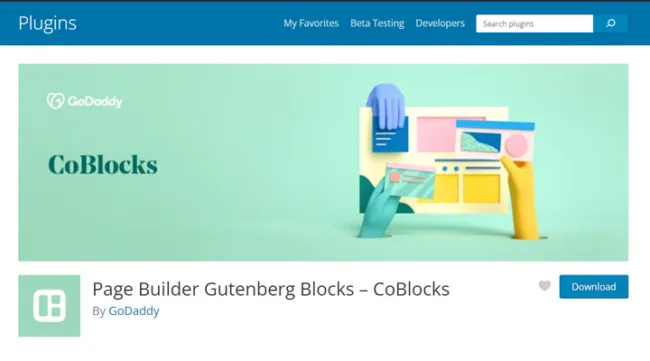
GoDaddy is a popular hosting provider that offers one of the most complex WordPress block plugins for free. It has no premium plan, and all WordPress enthusiasts may bring their contribution to this plugin on GitHub. The plugin is open source, so you have a good chance to get public recognition by improving the plugin.
CoBlocks boasts the largest collection of blocks, encompassing a wide range of uses, from social media sharing to resizable columns and rows. To fully grasp the potential of the plugin, explore the complete list of blocks.
Stackable
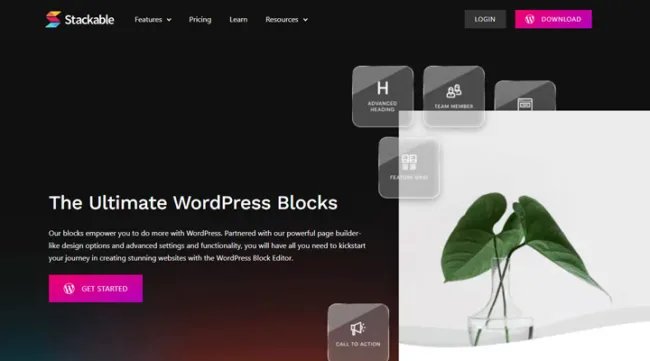
This plugin stands out from its competitors through its exceptional quality. It doesn’t rely on fancy blocks or unheard-of features. Instead, it focuses on fulfilling the core purpose of a block plugin—providing useful blocks to build excellent websites. Stackable is a plugin that is easy to use, even for less technically inclined users. With 90,000 active installs and a rating of 4.9 out of 5 stars on the WordPress plugin repository, it is evident that Stackable is highly user-friendly. Additionally, the plugin offers a demo site where users can test its functionality, saving valuable time for those interested in installing it.
The free version of Stackable includes numerous useful blocks and pre-designed templates. If you desire more templates, advanced design control, dynamic content, role manager, and one-on-one support, you can upgrade to the paid version.
Ultimate Blocks
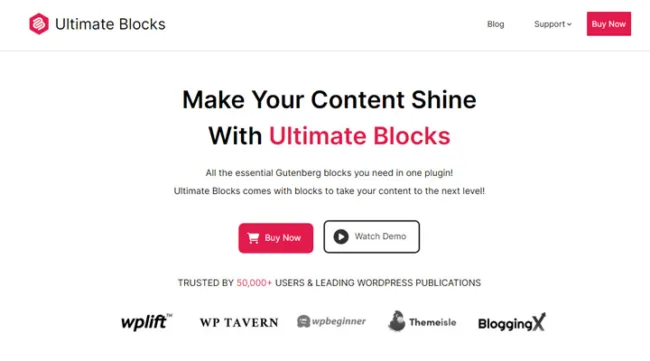
Webmasters operating blogs, magazine news, or content-rich websites should consider exploring Ultimate Blocks. This plugin offers an impressive library of blocks specifically designed for content creators and affiliate marketers. Each block is highly configurable, allowing you to effortlessly design the layout you’ve envisioned. Some noteworthy blocks offered by the plugin include Content Filter, Review, HowToSchema, Tabbed Content, Expand, and Star Rating. Ultimate Blocks is available free of charge, and users highly appreciate it on the WordPress repository.
Genesis Custom Blocks
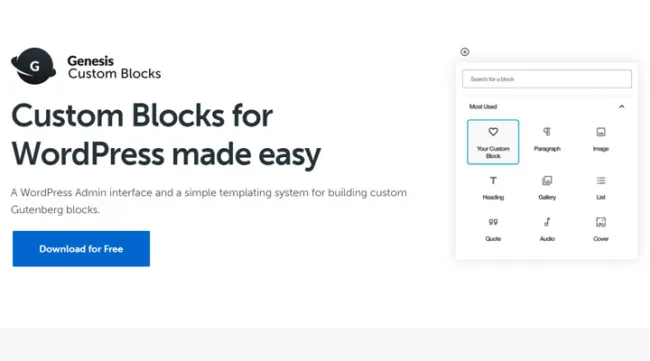
StudioPress is an established brand associated with high-quality services in the WordPress ecosystem.
Therefore, it comes as no surprise that a plugin released by StudioPress, such as Genesis Custom Blocks, is a top-class product. Unlike the aforementioned effective WordPress block plugins, Genesis Custom Blocks empowers users to create custom blocks. In other words, if you have an idea for a block but lack coding knowledge, the Genesis Custom Blocks plugin can be a valuable asset. It enables you to add features to your blocks without coding.
For instance, you can incorporate text, textarea, toggle, color, email, and radio fields into your custom block.
Wrapping Up
Choosing the right WordPress block plugins can significantly enhance your website’s functionality and design. The above WordPress block plugins are genuine helpers and excellent additions to the Gutenberg editor. They are all professionally developed and deserve your full attention.
Leave a Reply