WordPress is undoubtedly the best free website builder. How else would you explain the fact that one in every three websites is built using WordPress?
WordPress.org, an open-source CMS, lets users create websites of any type and size, and all this without coding know-how or website building experience.
How?
Well, WordPress plugins are behind most of the advantages that are generally attributed to WordPress.
Plugins are the small bits of PHP code that work like building blocks for your website. You can extend and enhance the functionality of your WordPress website simply by installing the right plugins.
Top WordPress Plugins That Make Life Easy for WordPress Website Admins
There are 50,000+ plugins available in the WordPress plugin directory alone. And several thousands of plugins can also be found on third-party platforms.
No matter what functionality you want to add to your WordPress website, chances are you’ll find at least a few hundred plugins offering that.
So, do you just randomly add plugins to your website? Of course not.
Plugins that are not supported by developers can pose security threats and cause multiple compatibility issues. Also, more plugins than you actually need would overload the server and slow down your website.
Thus, you are faced with a choice.
Only the best WordPress plugins should find their way to your website. And to help you out, here are our top picks for 2021.
Yoast SEO
WordPress uses the best coding practices. And it has a clean standard-compliant HTML code. This makes it an out of the box SEO-friendly platform for building your website.
But when you are competing against several thousands of websites (many of them built using WordPress itself), you need something to help you stand out.
Yoast SEO is among the best SEO plugins for WordPress. It offers you an easy way to upgrade your website’s SEO friendliness.

Pros
- Built-in content analysis.
- Separate title and meta description editor for each page.
- SEO score and enhancement recommendations.
- Easy to add no-index tags to pages. This helps avoid indexing certain pages like landing pages for specific ad campaigns.
- Simple canonical tag additions. Great for avoiding duplication of content.
- Auto-generated XML sitemap.
- Integration with Search Console. This integration lets you see your site performance right from your site’s dashboard.
- Protection from RSS feed scrapers. Black hat content curators often take content off your RSS feed. This can become an issue when those sites start ranking higher than your site. To let Google and other search engines know that your website has the original content, Yoast adds your website’s URL to your RSS feed, thereby saving you from content scrapers.
- Built-in tool to allow easy access to robots.txt and .htaccess files.
Cons
- The free version does not come with any type of support.
- Some features are too technical and might intimidate beginner users.
- SEO score and enhancement recommendations are not always appropriate.
Cost
Most features that site owners need are available in the free version of Yoast SEO.
However, if you need additional features, you can buy a one-site license for $89 per year. The premium plan also offers access to support from the team behind Yoast.
UpdraftPlus
WordPress is an open-source CMS. This means you are responsible for the backup of your website. While your hosting service provider is likely to offer backup support, it is best to regularly backup your site on your own also.
In the case of hack attacks or inadvertent situations with your hosting service provider, your WordPress backup plugin would come in handy.
And UpdraftPlus is the most trusted plugin that you can use to create complete site backups.
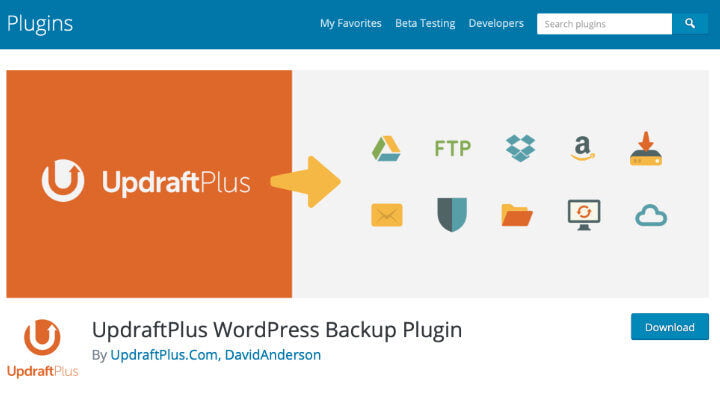
Pros
- Comprehensive backup. UpdraftPlus backs up your complete website, stores the backup on a safe cloud storage space, and lets you restore your WordPress files and databases with just a single click.
- Extremely easy-to-use interface.
- A set-it-and-forget-it solution as it offers automated backup features.
- Option to choose scheduled backups or perform backs manually, as and when you need to.
- Addon option for migrating your website to a different hosting service provider.
- You can also use UpdraftPlus addons to clone your website for testing purposes.
- Addon options are available for added functionality like limiting who has access to backups.
Cons
- Too many functionalities can be confusing for users.
- Limited functionality in the free version. For migration, cloning, and other add-ons, you’ll have to upgrade to the premium plans.
Cost
The Lite version is available for free. It can be used to set up a basic remote storage backup. The premium plans are –
- Personal plan – $70 – 2 site licenses
- Business plan – $95 – 10 site licenses
- Agency plan – $145 – 35 site licenses
- Enterprise plan – $245 – Unlimited site licenses
WP-Rocket
47% of website users expect a site to load in less than 2 seconds. This is possible if your website has just a couple of pages. But if your website has a lot of pages and multiple media files, or even multiple plugins, the site load speed slows down.
This can cost you a lot in terms of revenue and rankings as well. This is because Google also rewards fast loading sites in SERPs.
To help boost performance and improve load speed, cache plugins like WP-Rocket are a great option.
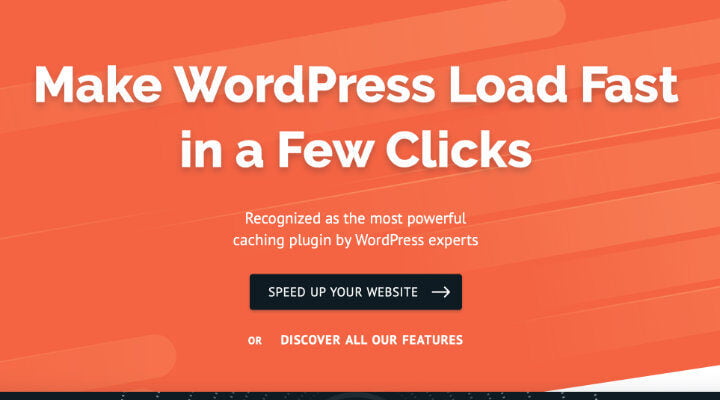
WP-Rocket is a premium WordPress plugin for page caching. However, it offers a lot of other speed enhancements as well.
Pros
- Easy to use and beginner-friendly platform.
- Combines multiple CSS files into a single file reducing storage space use and increasing site load speed.
- Lets you shrink the site code without changing functionality.
- Removed string queries and enhances GTmetrix score.
- Render-blocks unused CSS/JS. This is a very common recommendation offered by Google Page Speed Insights. It positively affects page load speed.
- Offers lazy loading. This means media files aren’t loaded all at once, but as and when they are needed. This reduces initial response time.
- You can also clean your database using this plugin without the need for another database optimizer plugin.
Cons
- No free plan available. You only get a 14-day refund policy.
Cost
WP-Rocket has three premium options:
- $49 – single site license for one year
- $99 – 5 website licenses for one year
- $249 – Unlimited site licenses for one year
WPForms
Your website is the first point of contact between you and your audience. But what after that? What if your users want to contact you directly? What if they have questions, queries, or feedback?
You can directly display your email address or phone number on your contact page. But that would invite a lot of spammers too.
Also, when actual users contact you, they might not mention all important details in the first communication. This would make it difficult for you to respond appropriately.
In such situations, contact forms come to the rescue.
But building a contact form from scratch for your WordPress website would be a pain. And that’s why you should use WPForms.

WPForms is a popular WordPress plugin that helps create beautiful and useful contact forms.
Pros
- Easy-to-use drag-and-drop editor.
- Multiple form templates to choose from.
- You can embed forms on the page you want without the need to copy-paste the code. Just click on the Add form option.
- You can also accept payments through your forms with PayPal Standard and Stripe integrations.
- Add-ons are available for CAPTCHA, email marketing, Geolocation, and more.
Cons
- The free version offers only four templates and limited functionalities.
Cost
WPForms has the following premium plans:
- Elite – $239.60/year for unlimited sites
- Pro – $159.60/year for 25 websites
- Plus – $79.60/year for 3 websites
- Basic – $31.60/year for a single site
Please check the pricing details here to get the latest information.
Sucuri Security
WordPress is the CMS that is the most prone to hackings. This is mostly because of the large number of plugins that are used on WordPress websites.
Plugins account for 52% of WordPress vulnerabilities.
Cross-site scripting (39%), outdated versions of WordPress (44%), and hosting vulnerabilities (41%) also leave your website susceptible to security issues.
But WordPress security plugins can help keep your website secure. Sucuri Security is a WordPress recommended plugin that can enhance the safety and security of your website.
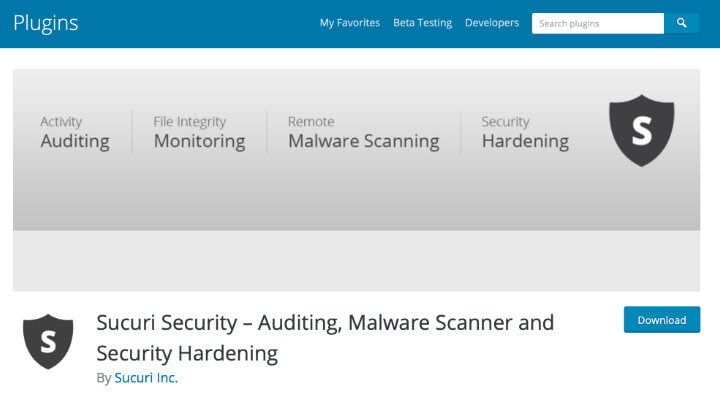
Pros
- Logs of all security-related activities are created for your website. This includes failed login attempts.
- If any changes are made to your files, Sucuri automatically detects that.
- Your website is scanned for malware using the SiteCheck scanner.
- Helps remove your website from blacklists (If your site is blacklisted for security reasons).
- It helps you with a post-hack checklist to get back the control of your website.
- You can customize how often you get security notifications.
Cons
- Live chat support only available in the Business plan. Ticket support is also available only in paid plans. For free versions, you just have to depend on forums.
- Premium plans can be a little heavy on the pocket.
Cost
Sucuri Security offers three premium plans:
- Basic plan – $199.99/year – site scans every 12 hours – 12 hours response time.
- Professional plan – $299.99/year – site scans every 6 hours – 6 hours response time.
- Business plan – $499.99/year – site scans every 4 hours – 4 hours response time.
Now that you know what the best WordPress plugins are, it is time to install the plugins.
How to install WordPress plugins?
Suitable for any type of website and available as free or paid options, plugins make life easy for website owners. And the best part about WordPress plugins is that they are very easy to install.
Here’s how you can install a plugin from the WordPress plugin directory:
- Go to the Plugin option in the left-hand side panel. Then click on the Add New option.
- Enter the name of the plugin you want to install in the search bar on the right.
- Once the results load and you can see the plugin you want to install, click on the ‘Install Now’ button on the plugin. Don’t forget to check if the plugin is compatible with your version of WordPress or not. If it is a compatible plugin, you will see ‘Compatible with your version of WordPress’ written at the bottom of the plugin option.
- Once the install is complete (It won’t take more than a couple of minutes), click on Activate.
- And with that, you have a new plugin added to your website. You can then go on to configure the plugin and start using it.
Note: Most plugins don’t need special configuration unless you have highly specific needs. The moment the plugin is activated, you can start using it.
Worthy mention
Analytify WordPress Google Analytics Plugins helps you to integrate your WordPress website with Google Analytics and Display all web Analytics within your WordPress dashboard that means you don’t need to open the Google Analytics after integration with Analytify Plugin.
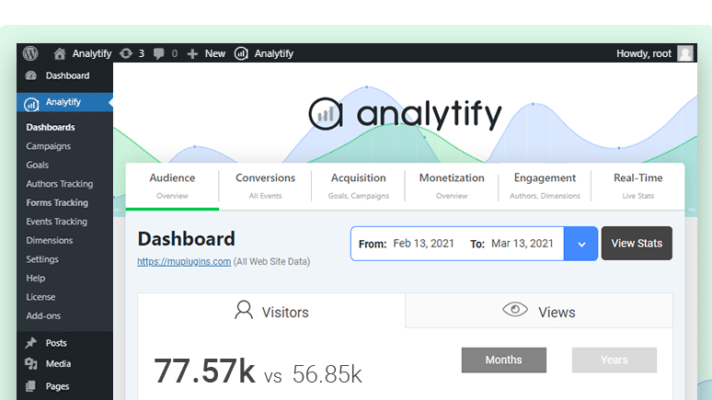
Analytify Plugin offers different features that include:
- Real-Time Traffic Analytics
- Social Media Traffic Analytics
- UTM Campaigns Tracking
- Authors Performance Analytics
- Adjust Bounce Rate
- Custom Dimensions Analytics
- Search Terms Analytics Reports
- Automated Email Analytics Reports
- Google Optimize Integration
- GA Tracking Code Integration to AMP Pages
- Events Tracking (Affiliate Links & File Downloads Tracking)
- Demographics Analytics
- Clicks count Analytics
- WordPress Plugin Forms & Custom Forms Tracking
- Goals Analytics Reports
- eCommerce Analytics (WooCommerce & EDD)
Analytify Plugin is available in Free & Premium Both Versions. The free version of Analytify comes with limited features.
Free Version Download Link: Download
Pricing
Starting price of the Pro version $39/year for one website. For More plans, you can check Pricing Page.
Worthy Mention

Points and Rewards for WooCommerce By MakeWebBetter is a points management plugin that engages customers by offering them points on store activities like signup, purchase, referrals, etc. Customers can redeem these points to buy products or participate in memberships programs.
It has a free and a premium version. The free version comes with limited features.
Free Version Download Link: Download
The Next Step
Following simple steps, you can install the best plugins and enhance your website’s form, functionality, usability, and security.
And now is the right time to gear up and update your website with the best plugins to stay competitive in 2021 and beyond.

Leave a Reply