Efficiently managing multiple WordPress sites is a top priority for all freelancers and agencies. You can spend hours logging in to each site, updating the core, themes, and plugins, editing files, strengthening the security, creating backup copies, and so on. However, some cool tools can simplify these tasks and save you precious time.
Developers constantly release new helpful tools and upgrade existing ones, but these tools can’t replace the human factor. You have to double-check the site’s uptime, integrity, and performance. Still, while the responsibility is still yours, the tools do the leg work for you.
Are you interested in using a helpful tool to better manage your sites? Check out the following options and choose the best one for your needs and preferences.
WPMU DEV
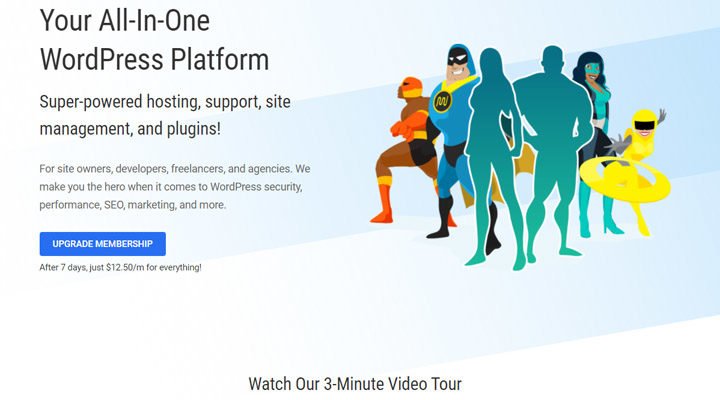
WPMU DEV is a complex platform that does a great favor to webmasters who deal with many sites.
There are a couple of reasons to purchase a subscription. First, the unified dashboard allows you to manage sites from one place—WPMU DEV calls it the Hub. Just add your sites to the Hub, and you won’t need to login to the sites you manage individually. You will have full control over each update, be able to improve the sites’ security, search rankings, and performances, and create backup copies directly from the Hub dashboard. Additionally, you’ll get reports about your activities—a helpful feature for people who take care of clients’ sites.
Second, the WPMU DEV platform streamlines the process of migrating and replicating websites. The hosting services are superior, so you’ll have the perfect environment in which to bring all your clients’ sites to a single platform.
Third, you’ll get some premium plugins. In addition to the Hub, you’ll get access to a few top-class plugins mandatory for a good website. For example, Defender Pro strengthens site security, Smush Pro optimizes images, and Hummingbird Pro improves site performance.
Clearly, WPMU DEV is a great platform that packages a lot of value, but I recommend it only to those with high budgets or webmasters who are responsible for a couple of sites or more. The subscription will set you back $49 per month.
ManageWP Worker

It’s fantastic that such an instrumental plugin that saves you so much time is free of charge. You can use it for unlimited websites for free! The 1,000,000 active installs and a rating of 4.7 say enough about the plugin’s potential.
ManageWP Worker’s dashboard is user-friendly, and adding all your sites is pretty intuitive. It allows you to perform bulk actions, such as installing updates, managing comments, and checking the sites’ integrity.
Users who want more services have to pay for them. Luckily, ManageWP Worker comes with top-class services that are affordable for everyone. You can choose to buy premium addons for each website or buy a bundle if you run more than 25 websites. This degree of flexibility is unique and fully satisfies all users.
CMS Commander
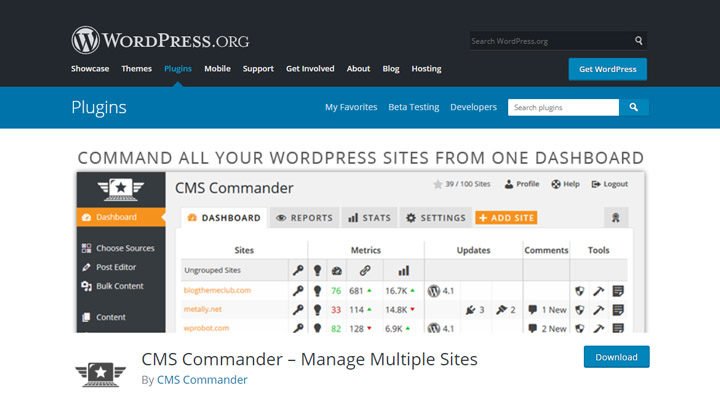
CMS Commander’s unique feature is the focus on content and monetization. Consider this tool if you run multiple blogs, magazine news sites, or affiliate sites because it will help you with marketing and monetization. For instance, from the CMS Commander dashboard, you can bulk insert affiliate links into your posts, import content, and monitor backlink numbers.
Besides these features, CMS Commander is a precious helper for managing any kind of WordPress site. It allows you to bulk update, edit content, monitor sites, and view traffic stats.
Enhanced security is another advantage of this plugin—all data is exchanged through secure encryptions, and users log in with two-factor authentication. You can run complete malware scans with just a single click.
CMS Commander doesn’t have a free option, but the subscriptions are quite affordable.
InfiniteWP Client
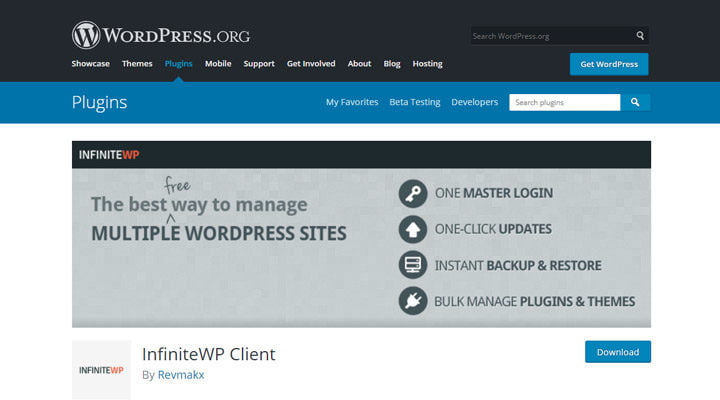
InfiniteWP Client is a robust solution for managing multiple websites stress-free. You can install the plugin manually or through cPanel to add your site to the InfiniteWP dashboard. Once you are done with the installation, everything runs smoothly.
If you are on a tight budget, go for the free plan, but it limits you to performing updates and backups and cloning websites. The premium plans package more features, including improved security, uptime monitoring, user management, and malware scanning. Additionally, you can publish blog posts, upload files, and manage comments directly from the InfiniteWP Client dashboard.
iControlWP

iControlWP includes pretty much the same options as any other option on this list. The reliability, focus on security, and pricing flexibility are its unique features. This tool completely satisfies users, and the free plugin in the WordPress repository is highly rated (4.8 stars out of five).
Besides the free plugin, iControlWP offers four paid plans, and all of them include vulnerability scanning and Sucuri malware scans. The two more expensive plans include Shield Security Central—a timesaving helper that strengthens site security.
I love no-credit-card-required trials; in this way, people testing the products don’t risk getting hooked by any special conditions. Luckily, iControlWP sails with a free 15-day trial with no credit card required. Also, don’t worry about the exchange rate if you decide to purchase a premium subscription—you can pay directly in American dollars, euros, or pounds.
WP Remote

Webmasters managing at least 20 sites and who frequently edit sites should take a look at WP Remote. All the premium plans come with in-built staging sites. In plain English, staging sites are site clones available for webmasters to perform site edits and test new features without affecting the online site. In this way, you can avoid crashing your site by mistake.
WP Remote allows you to manage up to 100 sites, but you can contact customer service for special pricing if you run more than 100 sites. You can effectively manage the sites from the WP Remote dashboard hassle-free.
One of WP Remote’s downsides is that only the most expensive plan includes security measures. On top of that, the prices aren’t for those with tight budgets.
MainWP
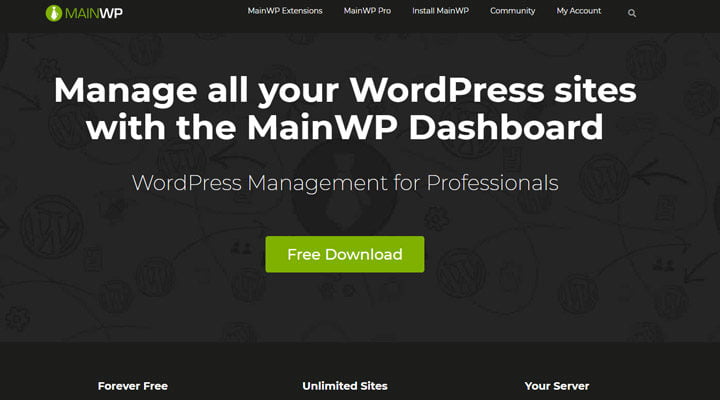
MainWP is for great webmasters who don’t have financial resources. All you have to do is to install a free plugin on your sites, and then you can manage them all from your site dashboard of choice. You won’t rely on a private server; rather, you’ll run your sites from one of your sites. You can update the sites, improve their security, and manage their posts and pages without a third-party accessing your data.
Over to You
All the above tools will genuinely help you manage multiple WordPress sites efficiently. Check out the descriptions and evaluate which one suits your needs, expectations, and budget. Next, visit the official sites and double-check the features, plans, and documentation. You will make the proper decision by following these steps.
Finally, share your impressions with us if you use any of these tools. Of course, leave a comment with your doubts, ideas, and suggestions. We enjoy engaging with you!
Leave a Reply