Are you a proficient WordPress user willing to understand the code behind your site theme and plugins? Do you want to better style a WordPress page? Would you like to code but feel overwhelmed by all the languages and frameworks? You should start learning HTML and CSS.
This guide won’t make you a highly-skilled WordPress developer. Nor will it help you learn HTML and CSS in 30 days. Yet, it’s one of the most concise, simple, and efficient guides to learning HTML and CSS.
Experienced developers and software engineers can sometimes be ironic about HTML and CSS. Certainly, familiarization with HTML and CSS doesn’t make you a coder! Yet, it’s the first step in your quest to become a developer.
HTML and CSS
HTML stands for HyperText Markup Language. CSS stands for Cascading Style Sheets. Neither is a programming language. HTML is a markup language, while CSS is a styling language. That’s why developers and software engineers are ironic—if you master both HTML and CSS you aren’t a programmer! Yet, you can’t build a simple website without using these two basic languages. Fortunately, both are intuitive and simple to learn! Many HTML and CSS instructors claim that their classes are enough to learn these languages in around 30 days. Some market their courses as enough to become an ace in even less time. Those people should be publicly punished! An average person needs much more time to learn them. Indeed, it’s achievable to learn the basics, but you won’t create complex HTML pages in just 30 days.
Nowadays, knowing HTML and CSS isn’t enough to impress a recruiter. At the same time, you won’t attract a recruiter without solid HTML and CSS knowledge. As a result, you don’t have any choice but to learn HTML and CSS.
How to Learn HTML and CSS
There are a plethora of resources to learn HTML and CSS, and many of them are free. Before beginning an HTML and CSS class, you should consider the following tips to effectively learn HTML and CSS.
- Practice is key!
Having a solid grasp of tags, attributes, and properties is still a long way from senior status! Without practice, you only have the knowledge but not the skills. Unanimously, the developer community advises everyone to practice as much as possible! For instance, start with a tutorial showing how to build a homepage. Replicate it, but don’t be afraid to experiment and add your personal style!
- It’s a marathon, not a race.
The fascinating stories of some students learning HTML and CSS in a few days are the exceptions, not the rule. Be prepared for a marathon, not a race! You need time to discover all the secrets of HTML and CSS.
- Don’t give up.
It may sound like just another motivational message you are sick of hearing. But it really works for learning HTML and CSS! Even the most skilled coders faced many challenges and days where everything went wrong! It’s normal to have ultra-productive days and days where you wrote only a few lines of code. Don’t give up, just accept the situation!
Resources to Learn HTML and CSS
The problem for beginners isn’t the number of resources to learn, but the multitude of them! Ten thousand in-depth tutorials, millions of hours of videos, and countless blog posts on HTML and CSS are all just a click away. Finding the proper learning resource suitable for your needs takes time. The following list of HTML and CSS resources isn’t exhaustive, but it’s what we think could help you.
freeCodeCamp
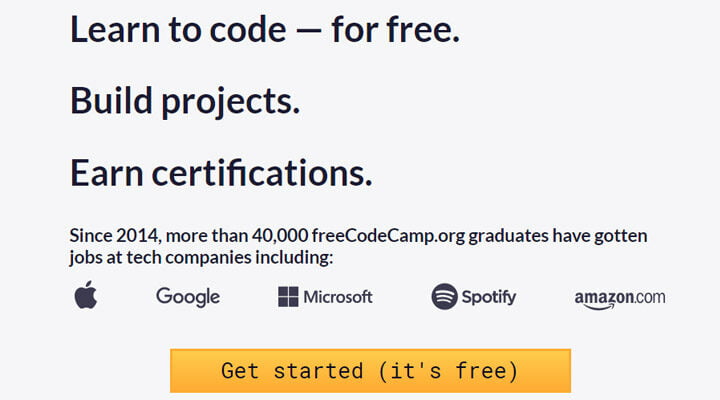
If you want to become a self-taught developer or engineer, you can’t miss this impressive learning hub. It has, literally, hundreds of tutorials covering the entire digital skills, from website building to artificial intelligence. Of course, there is a special section—Responsive Web Design—dedicated to learning HTML and CSS. It’s not a set of plain explanations. You learn to create websites by practicing a lot.
Learn HTML5 and CSS3 From Scratch
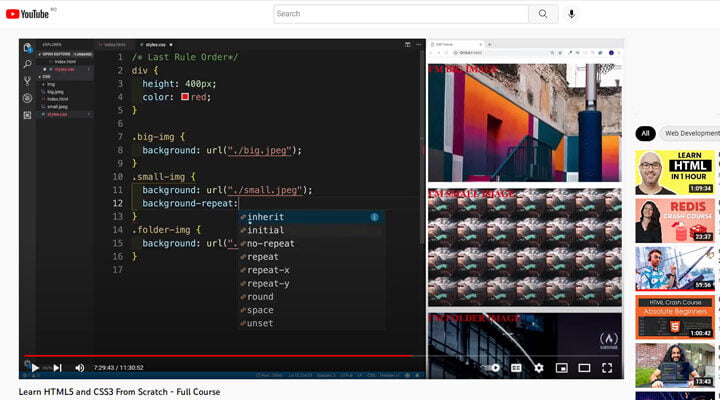
You shouldn’t invest much money in learning web design. YouTube can be the best teacher in some instances. For example, this YouTube video is quite complex and is enough to familiarize yourself with these two languages. Be aware that it doesn’t force you to practice to go further. Yet, it’s highly recommended to use your favorite text editor and write code by following the tutorial.
W3Schools
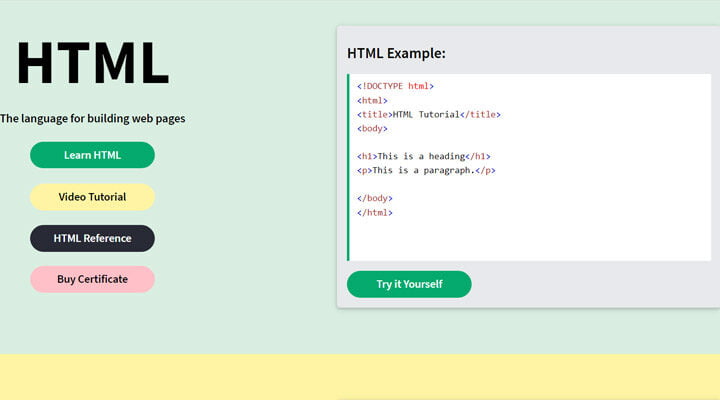
W3School is one of the oldest resources for wannabe coders. HTML and CSS have standalone sections, with short lessons to learn everything about both languages. This resource consists of the perfect mix of concise explanations, short tutorials, and practice sessions. Confidently check W3Schools to learn many other languages, like JavaScript, Python, SQL, PHP, C++, or Java.
HTML

The name of this website is quite suggestive, and, indeed, it’s focused on teaching you everything related to HTML. Start by reading the introductory class. It’s to the point and covers the most critical aspects. Next, study all the HTML tags—these are alphabetically featured in the menu. Attributes are equally important, and you can check how to use them properly. Finally, in the Tutorials section, you can practice and consolidate your knowledge.
Web Dev Learn

Google created this platform to help developers stay updated on what’s new in the web design area. The classes fall short in terms of interactivity, but this is the single negative aspect. I highly recommend CSS introductory class—it’s a great resource that covers everything you need to know about CSS in depth. Depending on your skills and experience, Learn Responsive Design and Learn PWA classes will help you better understand how to create modern digital presences.
HTML, CSS, and Javascript for Web Developers
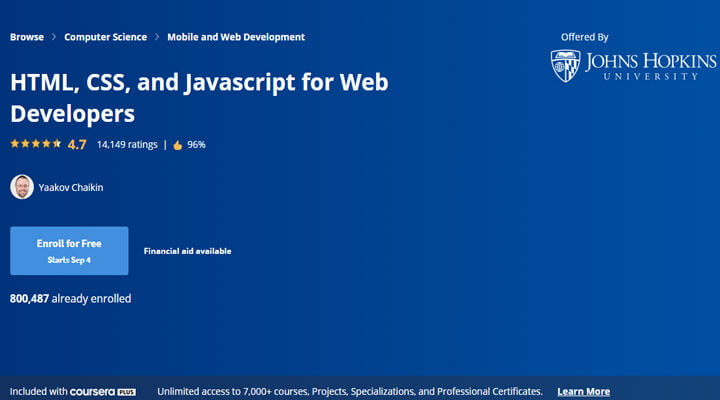
Want to learn about building websites from an academic authority? Check out this specialization from Johns Hopkins University on Coursera. It’s made up of five courses:
- Introduction to HTML5;
- Introduction to CSS3;
- Coding the Static Restaurant Site;
- Introduction to Javascript;
- Using Javascript to Build Web Applications.
Indeed, it has two courses that require you to learn JavaScript. However, the first classes are related to the latest versions of HTML and CSS. Check those out, and then you may choose to take a look at the JavaScript classes. JavaScript is the next language learned by most devs after getting a solid comprehension of HTML and CSS.
Over to You
Certainly, by studying any of the above resources, you will gain a solid understanding of HTML and CSS. Don’t forget that it’s only by regular practice that you get the needed skills to code. Patience and consistency are more important than anything. It’s not easy to learn HTML and CSS, but these are probably the simplest languages. I wish you good luck!

Leave a Reply