Translating your WordPress website is a logical step for those wanting to sell or do business in new markets. Ensuring your website visitors can read the content of your site in their native language is beneficial in a number of ways, allowing you to reach new customers, improve your SEO rankings, and build better customer experiences.
Whilst translating a website can seem like a daunting task, it’s actually incredibly simple when using a WordPress multilingual plugin, in particular, Weglot.
We’ll take a look at what to look for when choosing a WordPress translation solution, how Weglot works and finish with a tutorial on how to translate your WordPress website in just a couple of minutes.
What to look for in a translation plugin
Not all WordPress multilingual plugins are created equal, and there are, in fact, a number of features you should tick off your list to ensure you’re getting the full package when it comes to translating your website.
1. Number of languages available
Seems fairly basic, but do check if your WordPress multilingual plugin of choice actually supports the language(s) you’re planning to add to your website. That also goes for any languages you might consider adding in the future – so think long term!
2. Translation
Bear in mind that not all multilingual plugins actually take care of the translation side of things – which seems like a pretty straightforward requirement in terms of website translation. Some require you to pay an additional amount on top of the initial plugin purchase. Choosing a multilingual solution that both translates and displays the content of your website will make things a lot easier for you.
3. Translation management
Often, Google Translate is the first thought when someone mentions automated translation, but what you lack here is any form of editing rights. Choosing a solution that provides both automatic translation for speed and the option to edit these translations means you’ll be able to give your website visitors the best possible experience.
4. Set up
Check how simple the multilingual plugin is to install. Juggling around with multiple files to download and install is exhausting and time-consuming. Select a solution that doesn’t require any code or the need for a developer.
5. Multilingual SEO
Translating your website is just step one. Choosing a WordPress multilingual plugin that also ensures you’re set up for multilingual SEO completes things and ensures you’re actually searchable in your new markets.
6. Support
Don’t forget to check the reviews of the plugin. Is the support team reactive? Are their customers satisfied? Get the real story from the people using the multilingual plugin. Remember, it’s unlikely you’ll get any support from free solutions.
How Weglot works
As the highest-rated WordPress multilingual plugin, Weglot stands out in a number of ways. Its ease of use is just one of the main reasons why it has more than 50,000 active installs.
Once you’ve followed the quick setup process (just 5 minutes), you’ll have an instantly multilingual WordPress website. Weglot works by automatically detecting all the content on your website (including content coming from other plugins), translating it using a first layer of automated translation, and then displaying the content under language subdirectories.
The difference between Weglot and some of its competitors is that there are no fiddly manual translation steps. Once Weglot is installed on your WordPress site, everything is translated instantly.
Weglot then gives you complete control over your translations. You can choose to keep the automated translations, make edits to them manually, or order professional translators through the Weglot dashboard.
You have two choices when it comes to managing and editing your translations. The first is through Weglot’s ‘visual editor,’ which lets you edit all your website translations in a live preview of your site. Any edits you make here will automatically be implemented on your real website. It’s a user-friendly way to see exactly where your translations are on the front end of your site.
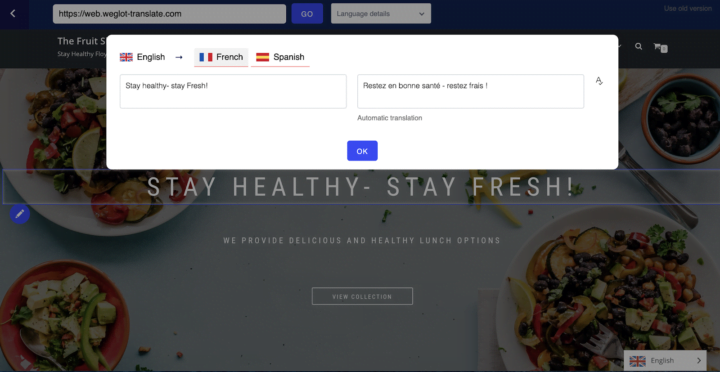
The second option is to edit translations within your translations list, where you can filter by URL.
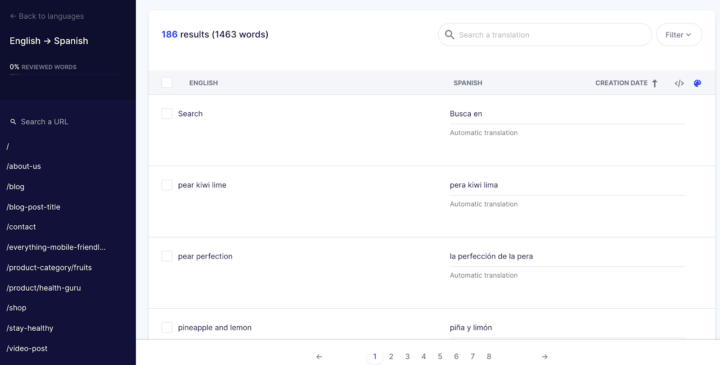
Weglot is an SEO optimized solution, meaning that all your content is indexed following Google’s best practices. It translates all of your metadata and automatically adds hreflang tags, meaning that your international SEO is covered.
With Weglot, you’ll also get a language switcher automatically added to your site with the option to customize the design and placement without the need for code. This makes it easy for your site visitors to switch between the languages of their choice.
How to translate your WordPress website with Weglot
Installing Weglot on your site and having a multilingual website up and running is a simple and quick process. Let’s take a look.
Step 1
Search for Weglot in the plugins tab of your WordPress dashboard. Install Weglot, then click the activate button.
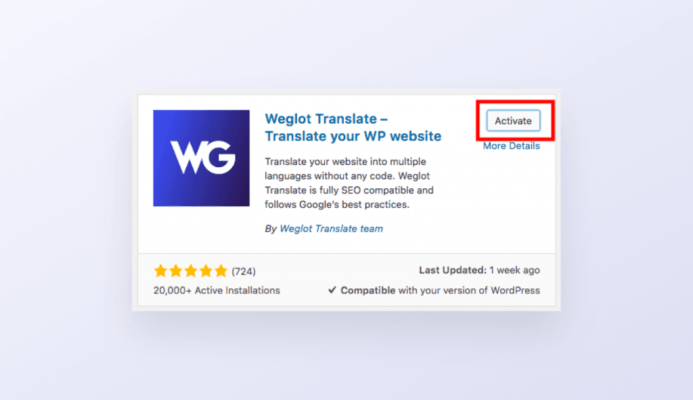
Step 2
You’ll now see a Weglot tab within your WordPress dashboard. This is where you’ll add your languages. To do this, enter the unique API key—available on your Weglot dashboard (you’ll need to create an account to get access to this).
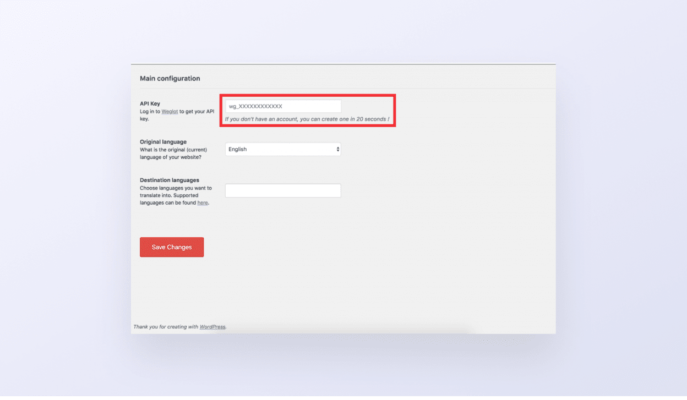
Then select the original language of your site and enter the new languages you want to translate your site into. Click ‘Save Changes’.
Step 3
Your multilingual site is now live! A language switcher button will now appear on your site so your site visitors can select their preferred language.
Interested in trying out Weglot? Start your free 10 day trial.
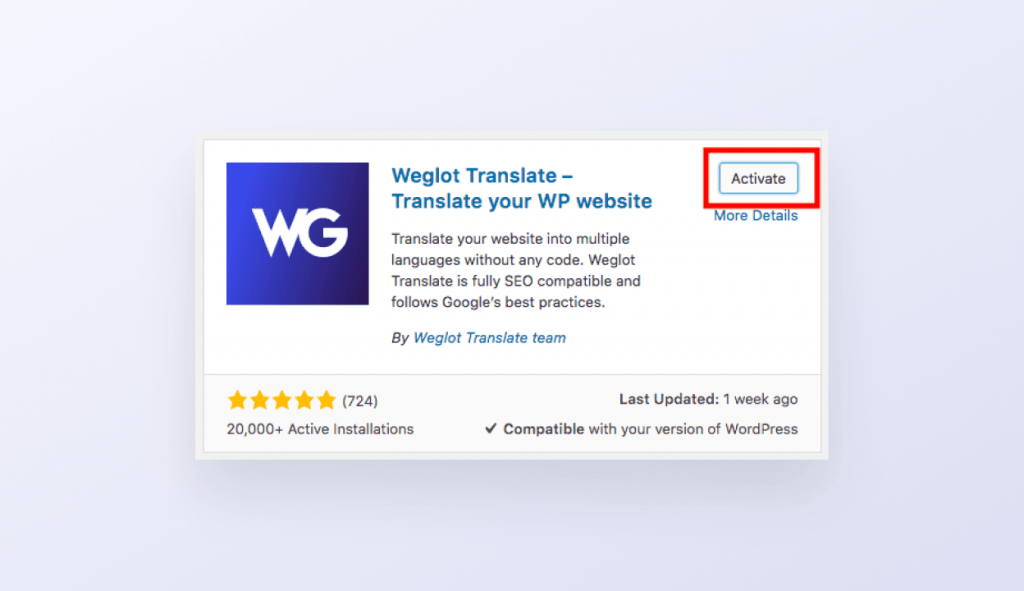
Leave a Reply